The Ultimate Home Theater Guide for 2025
TVs, Projectors, Surround Sound, Seating, and Smart Upgrades for a True Cinema Experience at Home
April 2025

The ultimate home theater setup
Introduction
Imagine this: It’s Friday night, and instead of battling for parking or overpaying for popcorn, you’re settling into a plush recliner at home—enjoying crystal-clear visuals and thunderous surround sound. Thanks to rapid advances in technology, it’s entirely possible to recreate—or even surpass—the magic of the cinema right in your living room.
Immersive home entertainment isn’t just a luxury; it’s a full-blown revolution in how we experience movies, shows, and games. According to the Consumer Technology Association (CTA), 4K Ultra HD TVs now account for over 70% of U.S. TV sales, and 8K models are swiftly gaining ground. Meanwhile, the global home theater market is on track to grow from $9.9 billion in 2021 to more than $12.5 billion by 2026, highlighting the ever-growing appetite for cinema-quality experiences at home. Spurred by stay-at-home mandates during the pandemic, demand for advanced 4K/8K displays, Dolby Atmos systems, and luxury home theater seating has skyrocketed—proving that building a true big-screen experience can be easier (and more cost-effective) than ever before.
Whether you’re searching for the best home theater setup in 2025, looking to refine your surround sound, or simply prioritizing comfort, you’ve come to the right place. This ultimate home theater guide will walk you through each essential step—from choosing cutting-edge display technology and perfecting your room’s acoustics to integrating smart features and venturing outdoors. By the end, you’ll know how to build a cinematic experience at home that delivers jaw-dropping visuals, enveloping audio, and unbeatable convenience.
The perfect home theater setup
A: It’s a personalized entertainment space featuring high-resolution TVs or projectors, immersive surround sound, and smart home integration—allowing you to watch movies, play games, or stream content with cinema-level quality in the comfort of your home.
Q: How can I build a home theater on a budget?
A: Start with a mid-range 4K TV or projector, a basic 5.1 surround system, and a comfortable seating arrangement. You can always add smart features, premium audio, or luxury seating over time as your budget permits.
Table of Contents
- Key Elements of a Modern Home Theater in 2025
- Display Technology: Comparing TVs and Projectors
- Audio Immersion: Choosing the Right Surround Setup
- Perfecting the Room Configuration
- Comfort & Versatility
- Movie Libraries & Supporting Hardware
- Evolving Media Consumption: VR, AR & Advanced Calibration
- Outdoor Home Theater (Optional Extension)
- Finalizing Your Setup: Putting It All Together
Ready to explore each section in detail? Let’s bring the magic of the big screen home—and make every showing truly unforgettable.
Section 1: Key Elements of a Modern Home Theater in 2025
The home theater of 2025 is a far cry from the days of bulky TVs and clunky surround sound. Today’s setups blend cutting-edge display technology, immersive audio, and smart home integration into a seamless, user-friendly experience that transforms how we watch movies, play games, and stream content. Before diving into picking the perfect TV or projector, let’s explore the foundational elements driving this next generation of cinematic escapes at home.
1.1 Emphasis on Immersion
Gone are the days when a high-resolution screen alone was enough to impress guests. Modern home theaters in 2025 prioritize a fully immersive home theater setup by combining:
- Advanced Resolutions:
- 4K remains mainstream, while 8K resolution benefits are quickly gaining traction as hardware prices drop and new content appears.
- Three-Dimensional Audio:
- Systems like Dolby Atmos and DTS:X add height channels for overhead effects, letting you feel every helicopter flyover or rolling thunder.
- Interactive Features:
- Voice controls (e.g., Alexa, Google Assistant, Siri) and app-driven automation let you dim lights, close blinds, and cue up a movie with a single command—no more juggling remotes.
By uniting these elements, a home theater becomes more than just a big screen—it becomes an immersive escape you can enjoy every day. We explore display technology in detail in Section 2, followed by surround sound setups in Section 3.
A high-tech home theater designed for total immersion
1.2 Seamless Smart Home Integration
In 2025, a home theater isn’t just about what you watch—it’s also about how everything fits together. From smart lighting that syncs with on-screen action to automated climate control that keeps you comfortable during extended sessions, nearly every aspect of the viewing environment is at your command.
- Unified Control Systems:
- Hub-based solutions (e.g., Amazon Echo Show, Google Nest Hub) or dedicated platforms like Crestron let you manage displays, audio, and even thermostats from a single dashboard.
- Real-World Example: Create routines in Alexa to automatically dim lights and launch Netflix the moment you say, “Alexa, start movie night.”
- IoT-Enabled Devices:
- Smart plugs, motorized blinds, and voice-activated appliances form a hands-off environment—so you can focus on the show, not fiddling with controls.
Once these systems are set up, you’ll want to ensure your environment is just as personalized and comfortable as it is high-tech.
A smart home theater seamlessly integrated with advanced automation
1.3 Personalization and Comfort
No two home theaters look exactly alike, and in 2025, customization is king. Popular trends include:
- Luxury Seating:
- Recliners with built-in cup holders, USB ports, and even massaging features—perfect for movie marathons or binge-watching. Brands like Valencia offer high-end options.
- Acoustic Treatments:
- Soundproofing panels, bass traps, and diffusers help optimize audio while reducing outside noise distractions.
- Modular Layouts:
- Rearrange furniture for movie nights, game days, or family gatherings without sacrificing acoustics or visuals.
A well-personalized space not only looks great but also delivers peak performance—especially when paired with a robust content library.
A luxurious home theater designed for ultimate comfort and personalization
1.4 A Broader Content Landscape
A state-of-the-art home theater means little without compelling content. Fortunately, 2025 offers a vast array of streaming, physical, and downloadable media. From ultra-high-definition streaming to niche film collections and high-fidelity Blu-ray discs, there’s something for everyone:
- Ultra HD Streaming:
- Major platforms like Max, Paramount+, and Amazon Prime Video feature extensive 4K libraries, with select shows and films venturing into 8K territory.
- Niche Services:
- Platforms like BritBox, Criterion Channel, and MUBI cater to specific tastes—from classic British series to curated indie gems.
- Downloadable Media:
- For those who prefer ownership over streaming, services like NBC Universal Digital Movie Deals offer high-quality 4K/UHD downloads.
- Ultra HD Blu-ray:
- For the highest fidelity viewing experience, Ultra HD Blu-ray remains unmatched. These discs deliver uncompressed 4K HDR visuals and studio-quality surround sound—ideal for those who demand top-tier audio and video. Consider Panasonic's DP-UB9000 for reference-grade playback, or browse titles to start building your collection.
A home theater with a massive 8K ultra-HD screen
A: Currently, 8K content is limited, but select platforms like Vimeo and YouTube experiment with 8K videos. Keep an eye on major providers like Netflix and Prime Video as they test 8K features in select regions.
Q: How can I find 4K HDR films?
A: Finding 4K HDR films is easy. Look for “4K UHD” or “HDR” labels on streaming platforms like Vudu and Disney+. Services like Netflix, Apple TV+, and Prime Video also offer dedicated 4K sections for easy browsing. For the best quality, Ultra HD Blu-ray delivers true 4K HDR with superior detail and color accuracy.
With so many viewing options, you’ll never run out of things to watch—especially when paired with a reliable internet connection and your favorite smart device.
1.5 Sustainable & Future-Proofed Designs
In 2025, enthusiasts are thinking beyond picture quality and sound, ensuring their setups stay relevant and eco-friendly. Consider these standout strategies:
- Energy Efficiency:
- LED and mini-LED displays consume less power, while Energy Star–certified AV receivers and speakers help reduce energy bills. Brands like Denon often carry such certifications.
- Solar Power Integration:
- Panels can run your entire home theater, cutting costs long-term and reducing environmental impact. Brands like Eco-Worthy offer reliable, budget-friendly solar kits that are especially well-suited for home entertainment systems.
- Portable Power Stations:
- Modular Upgrades:
- Swap out key components (e.g., receivers, speakers) as tech evolves—no need for a full overhaul every few years.
By embracing energy efficiency, renewable power options, and modular systems, you’ll build a home theater that stands the test of time—both technologically and environmentally.
A modern, eco-friendly home theater designed for sustainability and future-proofing
1.6 A Roadmap to Building Your Own
Constructing your dream home theater doesn’t happen overnight. It’s typically a multi-step process that can be approached at various budget levels—from a few hundred dollars for a basic setup to tens of thousands for high-end luxury systems:
- Choosing a Display: Find the balance between size, resolution, and features based on room size, budget, and viewing habits. 4K remains king, but 8K is gaining ground for future-proofing.
- Selecting an Audio System: From a well-tuned soundbar to Dolby Atmos, focus on clarity, channel separation, and bass response.
- Optimizing the Room: Address potential glare, add acoustic treatments, and arrange furniture for clear sightlines and minimal echo.
- Integrating Smart Home Features: Merge everything under one hub—voice assistants, motorized blinds, universal remotes—for effortless control.
- Tailoring the Aesthetics: Customize seating, décor, and lighting to make the space uniquely yours, whether it’s themed interior, minimalist chic, or classic cinema ambience.
Estimated Budget Range Tip: Plan to spend anywhere from $2,000–$5,000 for a solid entry-level system, including a 4K TV and 5.1 surround sound. Mid-range builds—featuring larger screens, more immersive audio, and light automation—generally fall in the $10,000–$20,000 range. High-end theaters with 4K laser projectors, Dolby Atmos systems, custom seating, and advanced lighting can easily reach $25,000–$60,000+ depending on the room and components. The good news? You don’t have to do it all at once—many enthusiasts upgrade in phases, building over time without sacrificing quality.
A stylish and immersive home theater illustrating the perfect setup
Wrapping it up
You’ve now seen what sets a modern home theater in 2025 apart—immersive visuals, three-dimensional audio, smart automation, and even eco-friendly features. Next, we’ll explore Display Technology in detail, helping you decide whether an OLED/mini-LED TV or a 4K/8K projector is right for your space.
By the end of this guide, you’ll have all the tools needed to build a truly next-level, all-in-one cinema experience—all without leaving home.
2. Display Technology: Comparing TVs and Projectors
Your display sets the visual tone for your entire home theater experience. Whether you’re eyeing a sleek 4K TV for everyday use or a projector for full-on cinematic scale, this section breaks down the best options in 2025. We’ll compare key display types—OLED, QLED, Mini-LED, LED, and NanoCell TVs—along with modern 4K and 8K projectors. You’ll also learn what matters most for HDR support, high refresh rates, resolution clarity, and next-gen gaming. Plus, we’ll share smart buying tips to match your space, budget, and lifestyle.
2.1 Comparing Modern TV Display Technologies
Today’s home theater market is brimming with advanced TV display options, each offering its own blend of picture quality, cost, and special features. Below are five main technologies you’re likely to encounter—complete with pros, cons, and ideal usage scenarios. Whether you’re looking for the best TVs for home theater in 2025 or simply want a budget-friendly upgrade, these categories have you covered.
OLED (Organic Light-Emitting Diode)
Overview: OLED panels use self-emissive pixels, allowing each pixel to switch off completely for perfect blacks and unmatched contrast. Their ultra-thin design and wide viewing angles make them a top choice for cinephiles seeking maximum immersion.
Price Range: High to Ultra-Premium
- Pros:
- Perfect blacks and infinite contrast
- Excellent color accuracy and wide viewing angles
- Ultra-thin panels for a sleek, modern aesthetic
- Cons:
- Generally more expensive, especially at larger sizes
- Lower peak brightness vs. QLED/Mini-LED in bright rooms
- Potential risk of image retention (burn-in) with static elements
A: OLED TVs are perfect for movie enthusiasts, gamers, and anyone who watches in dark rooms. They offer unbeatable contrast, true blacks, and ultra-vivid colors for a premium viewing experience.
Best OLED TVs in 2025
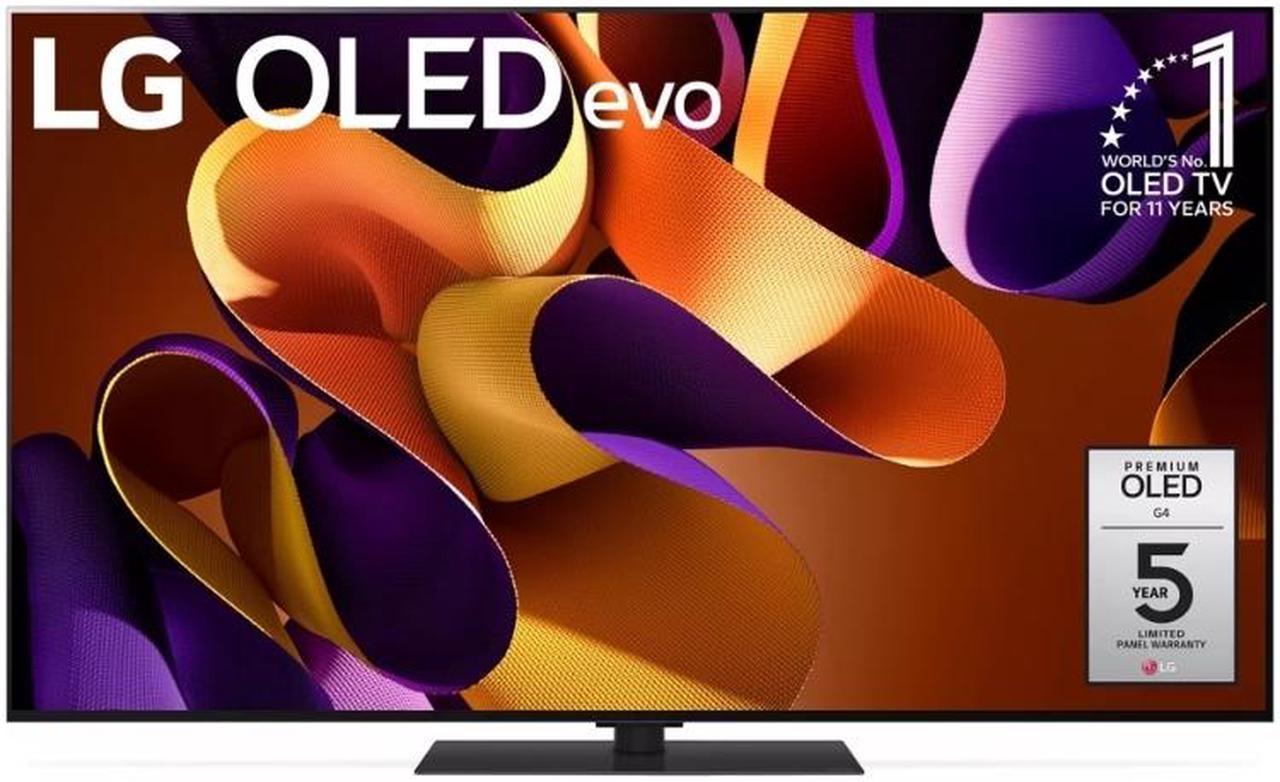


QLED (Quantum Dot LED)
Overview: QLED displays enhance traditional LED backlighting with a quantum dot layer that boosts brightness and color volume. This makes them ideal for well-lit rooms and vibrant on-screen visuals.
Price Range: Mid to Premium
- Pros:
- High brightness levels—great for rooms with ambient light
- Vibrant color gamut with less risk of burn-in vs. OLED
- Broad range of models, including 8K options
- Cons:
- Not as deep blacks as OLED due to LED backlighting
- Blooming can occur around bright objects in dark scenes
- Premium models can be pricey, especially at larger sizes
A: QLED TVs are ideal for bright living rooms, sports fans, and gamers who want vibrant colors, high brightness, and minimal burn-in risk for long-lasting performance.
Best QLED TVs in 2025

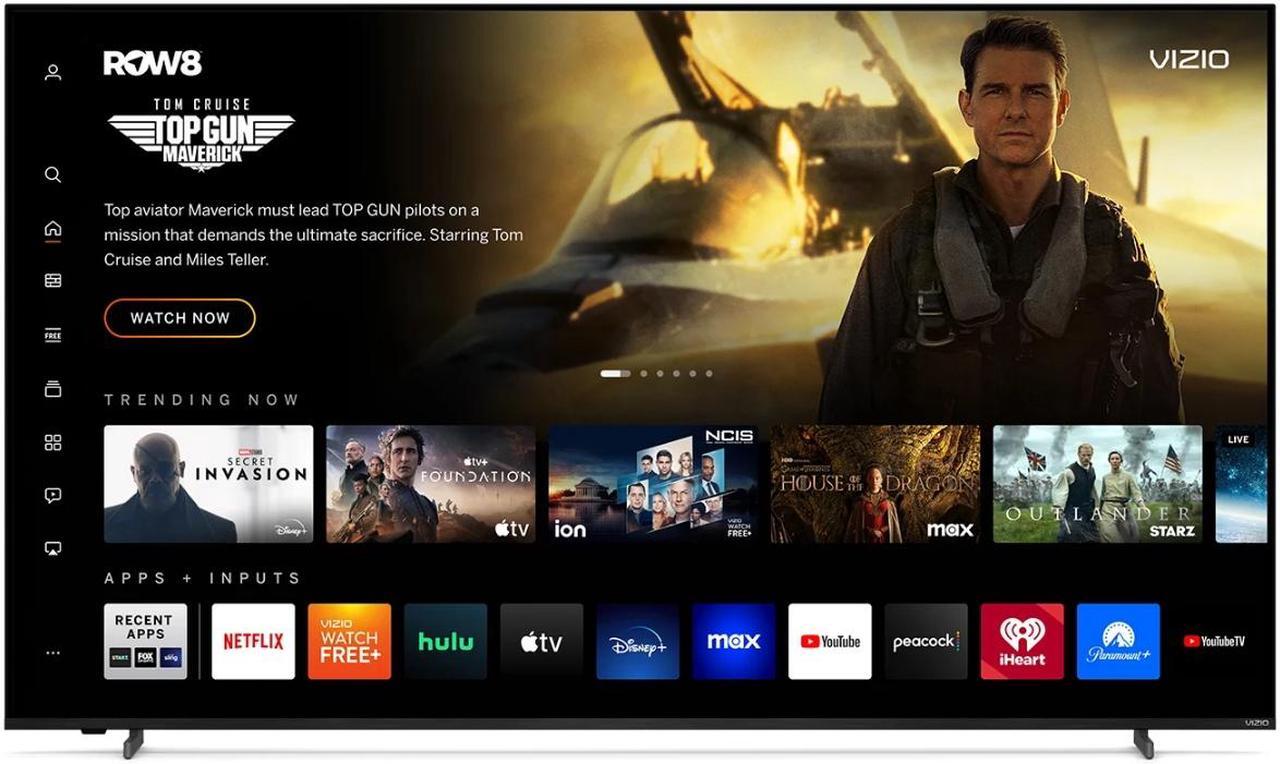

Mini-LED
Overview: Mini-LED technology employs smaller, more densely packed LEDs for improved local dimming and contrast compared to standard LED sets. This often results in stronger blacks and brightness without the higher cost of OLED.
Price Range: Mid to High
- Pros:
- Enhanced local dimming reduces blooming and improves contrast
- Often delivers excellent brightness for moderate ambient light
- Good performance-to-price ratio
- Cons:
- Some blooming may still appear in high-contrast scenes
- Not as deep blacks as OLED
- Fewer models than QLED/OLED
A: Mini-LED TVs are perfect for those who want a balance of deep contrast and high brightness without the premium price of OLED. They’re great for bright rooms, HDR content, and gamers looking for vibrant visuals with minimal risk of burn-in.
Best Mini-LED TVs in 2025
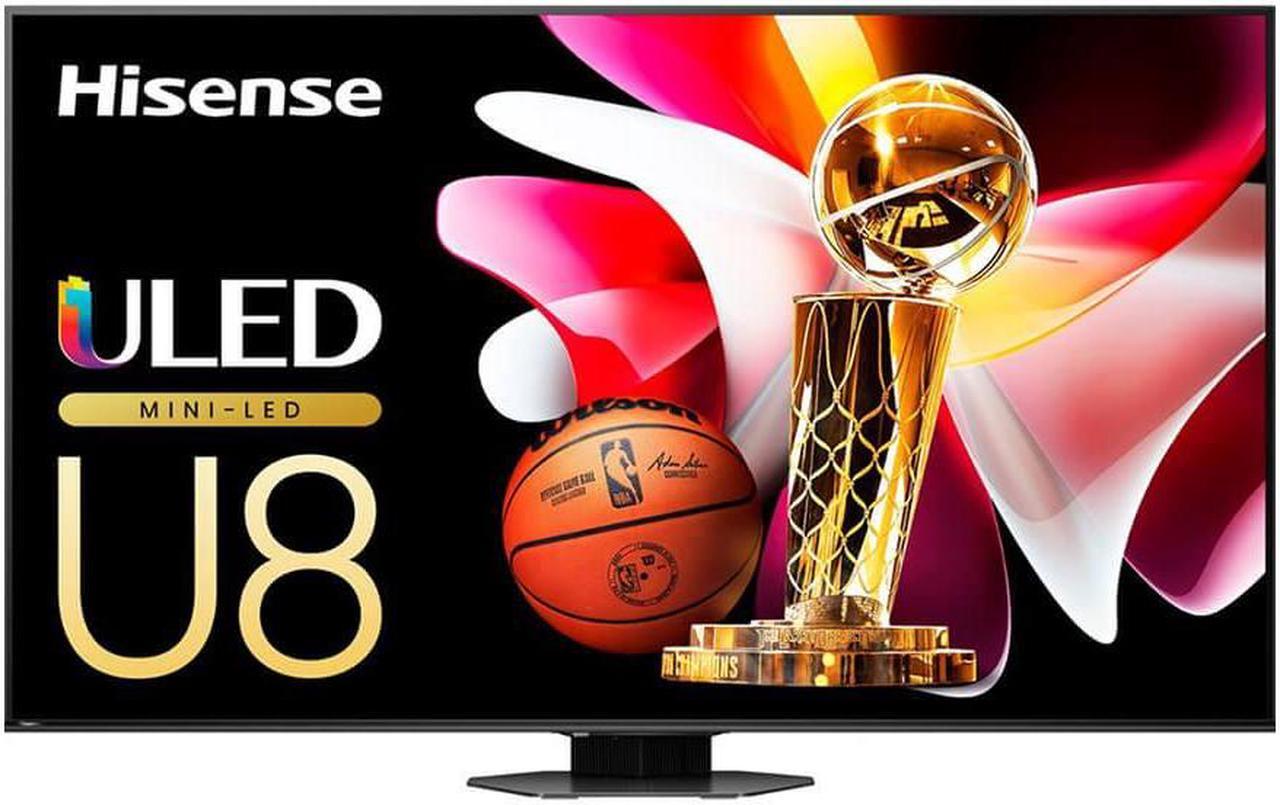
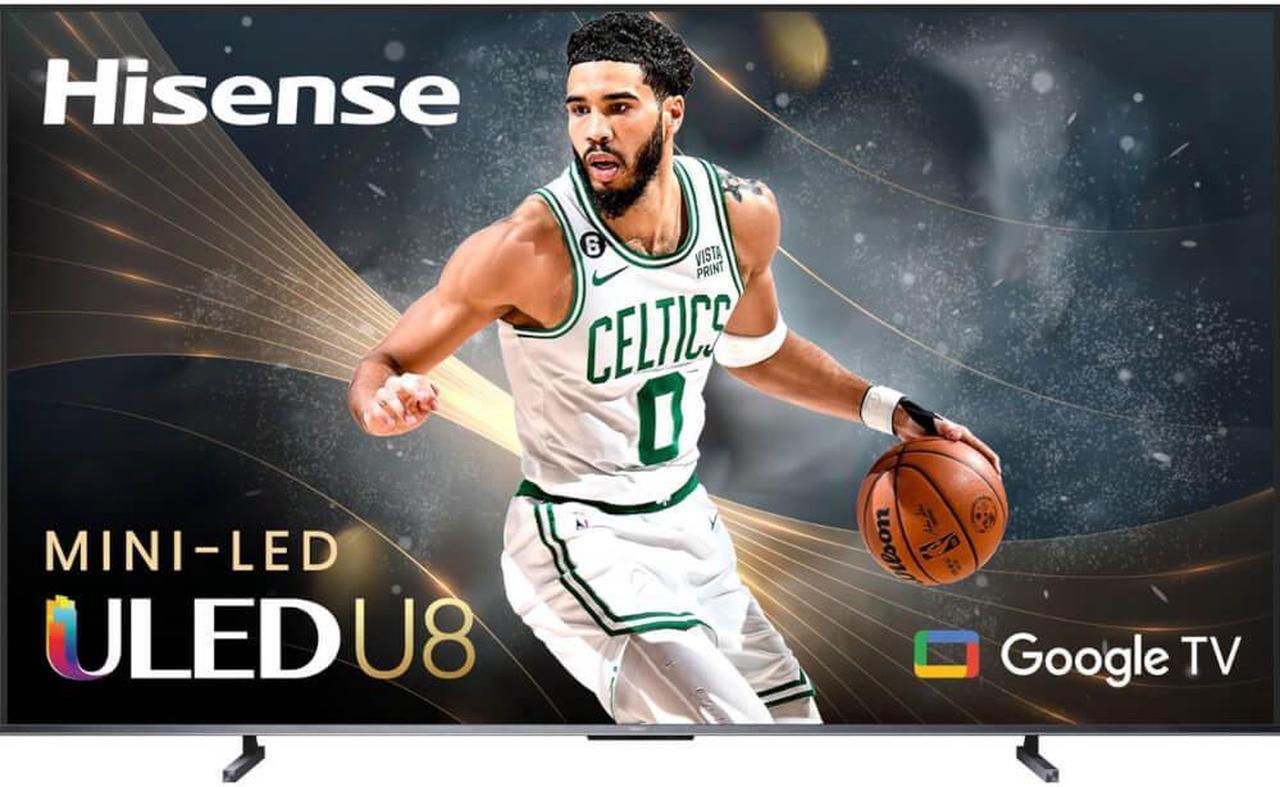
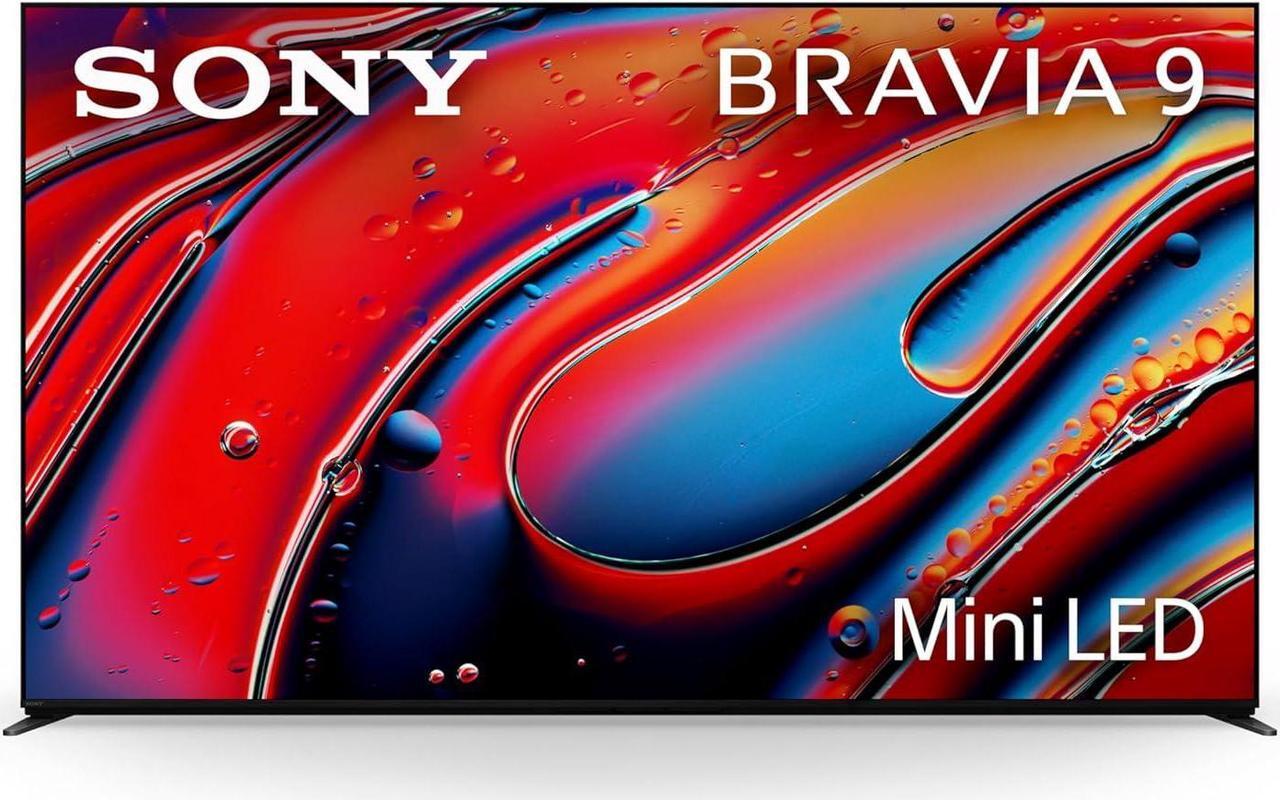
NanoCell (LG’s Proprietary Technology)
Overview: NanoCell uses nano particles to enhance color accuracy and viewing angles, delivering sharper images and more consistent off-axis performance compared to standard LED TVs.
Price Range: Mid
- Pros:
- Improved color fidelity and wider viewing angles vs. standard LED
- Usually more affordable than OLED models of similar size
- Solid mid-tier performance for everyday usage
- Cons:
- Still relies on LED backlighting—black levels can’t match OLED or top-tier Mini-LED
- Peak brightness often lower than QLED
- Limited large-size offerings vs. other technologies
- Best For: Casual viewers wanting decent color performance and broad viewing angles at a fair cost
A: NanoCell TVs are great for casual viewers who want solid color accuracy, wide viewing angles, and a budget-friendly price. They’re a good fit for family rooms and general entertainment.
Best NanoCell TVs in 2025



LED (Traditional Backlit LCD)
Overview: Standard LED TVs remain the most common and budget-friendly option. They use backlighting behind an LCD panel—an older but well-known approach balancing cost and availability.
Price Range: Budget to Mid
- Pros:
- Most cost-effective choice, especially in larger sizes
- Widely available across many brands, straightforward setup
- Suitable for casual viewing and first-time home theater setups
- Cons:
- Lags in contrast/local dimming vs. newer tech
- Uniformity issues (clouding, flashlighting) can occur in dark scenes
- Lacks premium look and feel of OLED or QLED
A: LED TVs are ideal for budget-conscious buyers, first-time home theater setups, and those needing a large screen for general-purpose viewing. They offer solid performance at an affordable price.
Best LED TVs in 2025
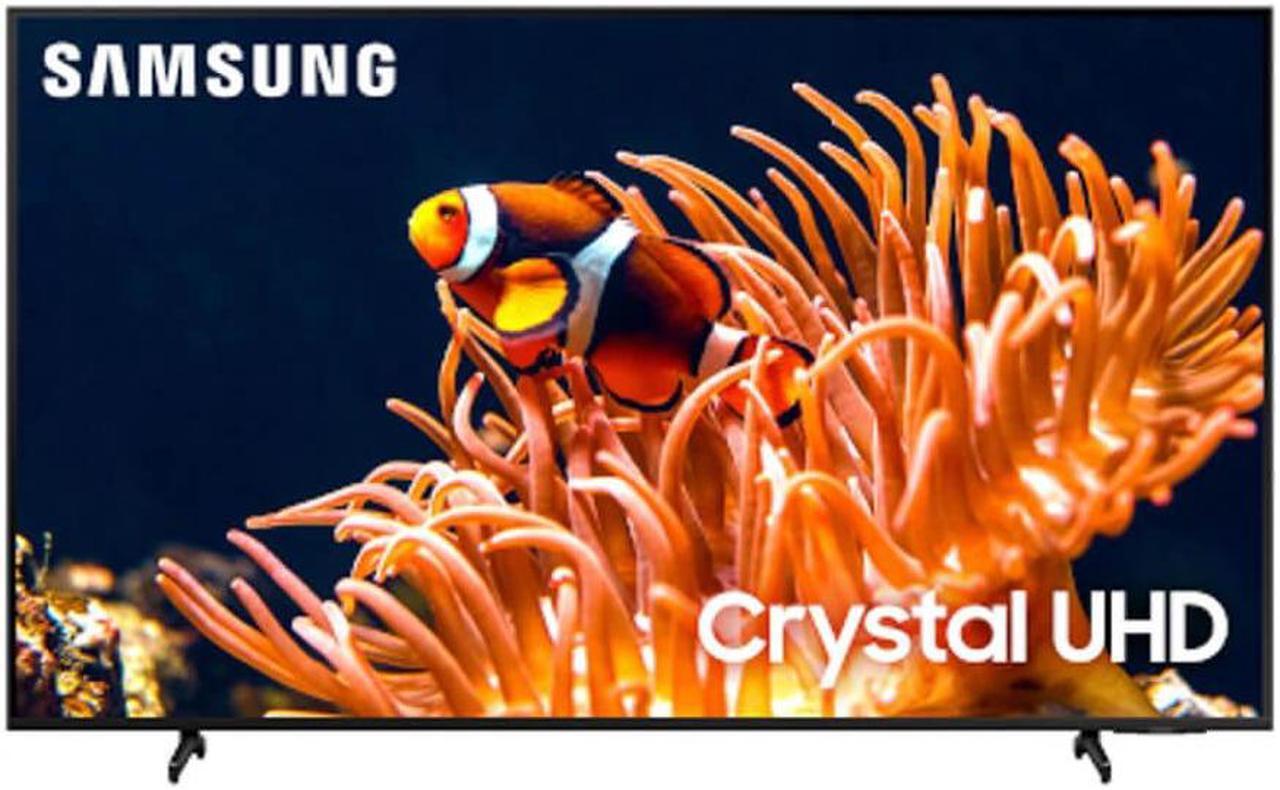


A: The most environmentally friendly TVs are Energy Star–certified models, which consume less power without compromising performance. For a more sustainable setup, consider pairing your TV with a renewable energy source, such as solar power, to reduce long-term environmental impact.
2.2 4K/8K Projectors
Projectors offer an unmatched cinematic scale by beaming your content onto a screen or wall, often exceeding 100 inches. Modern models range from long-throw devices several feet away to ultra-short-throw units that sit mere inches from the wall. Advances in lamp, laser, and LED technology—along with emerging 4K and early 8K resolutions—give home theater enthusiasts near-cinema-quality visuals at home. However, projectors typically require more ambient light control and maintenance than TVs.
A split-screen composition showcasing two distinct projector setups
- Pros:
- Cinematic Scale: Achieve displays of 100 inches or more, often more cost-effective vs. similarly sized TVs.
- Customizable Setup: Choose short-throw or ultra-short-throw based on room size, without complex cabling or mounting.
- Portable & Outdoor Potential: Pair a compact projector with a portable power station for on-the-go movie nights.
- Cons:
- Ambient Light Sensitivity: Requires dim or dark rooms for best contrast; high-lumen or laser models help, but aren’t foolproof.
- Maintenance & Setup Complexity: Bulb or filter replacements (unless laser-based), plus distance calibration and potential keystone adjustments.
- Limited Everyday Usage: Less convenient for casual daytime viewing if you can’t easily control brightness.
A: Look for an ALR (Ambient Light Rejecting) screen if you have partial daylight. For darker rooms, a standard white or gray screen can suffice. Consider screen size, gain (brightness), and aspect ratio (16:9 vs. 2.35:1).
Q: How many lumens should a projector have?
A: At least 2,000–3,000 lumens for moderately lit rooms. For brighter spaces or outdoor use, aim for 3,500+ lumens to maintain clarity and contrast.
Best 4K Projectors in 2025



2.3 When to Choose a Projector vs. a TV
Still unsure whether a projector or a TV is right for you? The table below compares key factors—like room lighting, screen size, and ongoing maintenance—to help you decide which display solution aligns best with your home theater goals.
| Factor | Projector | TV |
|---|---|---|
| Screen Size |
• Easily exceeds 100” • True cinematic scale • Great value at large sizes |
• Typically maxes out ~85–100” for consumer models • Prices rise steeply beyond 75”+ |
| Room Lighting |
• Requires dim or dark environment • High-lumen or ALR screens help but can’t fully overcome daylight |
• Ideal for bright rooms • Modern OLED, QLED, or Mini-LED handle ambient light better |
| Maintenance |
• Bulb or filter replacements for lamp-based units • Laser-based models last longer but cost more • Mounting & calibration needed |
• Generally plug-and-play • Minimal upkeep beyond occasional updates • Easy wall-mount or stand |
| Usage & Convenience |
• Best for dedicated movie/gaming sessions • Less convenient for quick daytime viewing • Portable with compact models |
• Great for everyday TV, casual viewing • Seamless streaming app integration • Not portable (fixed installation) |
| Budget |
• More affordable at very large sizes • Higher-end laser projectors can rival top-tier TVs • Screens add extra expense |
• Ranges from budget LED to premium 8K OLED • Larger sizes can be very expensive • No additional screen needed |
| Outdoor Potential |
• Pair with a power station for backyard events • Compact, portable options |
• Generally restricted to wall outlets • Portable TVs are rare |
| Cost Over Time |
• Bulb replacements every few thousand hours (lamp-based) • Laser projectors: fewer replacements but higher initial cost • Potentially higher electricity usage if used extensively |
• Generally lower ongoing costs • Occasional firmware updates • Electricity usage varies by panel type (OLED vs. LED) |
Key Takeaway: Choose a projector if you’re aiming for a larger-than-life cinema feel and can control ambient light. Go for a TV if you want a simpler, low-maintenance solution for everyday use—especially in bright rooms or for quick viewing sessions.
2.4 Resolution Matters: 4K vs. 8K
Detail & Clarity: 4K offers four times the resolution of 1080p, while 8K packs sixteen times the detail—most noticeable on larger screens or projectors. This extra clarity lets you sit closer without seeing pixelation.
HDR & Color Gamut: Many modern 4K and 8K TVs—and some projectors—support HDR formats (HDR10, Dolby Vision, HDR10+) for expanded contrast and color. Gamers also benefit from wider color gamuts (DCI-P3, Rec.2020) that intensify on-screen vibrancy.
Refresh Rates & Gaming: High refresh rates (120Hz+) and VRR features (Variable Refresh Rate) dramatically improve fast-action scenes and reduce screen tearing—particularly relevant for next-gen consoles like PlayStation 5 or Xbox Series X, which already support 8K output in select titles.
Future-Proofing: While native 8K content remains limited, certain streaming services are experimenting with it, and top-tier gaming rigs can push 8K in specialized scenarios. If you want to minimize upgrades down the line, investing in 8K now might pay off as new releases come to market.
4k vs 8k Comparison (Credit: Pavel Muravev)
| Feature | 4K | 8K |
|---|---|---|
| Resolution | 3840 x 2160 (4x 1080p) | 7680 x 4320 (16x 1080p) |
| Content Availability | Widespread (Movies, Shows, Games) | Limited, but growing (Certain streaming & next-gen games) |
| Best For | Screens up to ~85 inches | Screens 85+ inches |
| Price Range | $500–$3,000+ | $2,000–$10,000+ |
2.5 Making the Right Choice
Ultimately, the ideal display depends on your space, budget, and viewing habits:
- Room Conditions: If you have total light control and ample space, a projector can deliver unmatched scale. For bright or smaller rooms, an OLED/mini-LED TV is often more practical.
- Usage & Lifestyle: Hardcore gamers and movie buffs may love a 100-inch projection, while casual viewers might prefer the day-to-day simplicity of a TV—particularly one with high refresh rates for smooth action.
- Future Plans: If you envision outdoor events or upgrading as 8K content grows, a portable projector plus a power station might be a flexible path.
Next Steps: Now that you’ve explored the ins and outs of TV technologies and projectors, it’s time to consider how audio immersion will elevate your visual setup. In the following section, we’ll dive into surround sound configurations, Dolby Atmos setups, and whether wired or wireless speakers suit your dream theater.
3. Audio Immersion: Choosing the Right Surround Setup
After locking in your display, the next pillar of a cinematic home theater is sound. Audio isn’t just about volume—it's about precision, spatial depth, and emotional impact. Whether you're starting with a simple 5.1 setup or exploring cutting-edge Dolby Atmos or DTS:X, this section will help you understand the core formats, explore speaker options, choose the right receiver, and fine-tune subwoofer placement for maximum immersion.
A high-quality 7.1 surround sound configuration
3.1 Basic Surround Sound Formats
Your surround sound format is the foundation of your home theater audio experience. Here are the two most common setups:
5.1 Surround Sound
What it is: Five speakers (front left/right, center, rear left/right) and one subwoofer for bass (".1").
- Strengths: Affordable, simple setup, compatible with nearly all content (DVDs, Blu-rays, streaming).
- Limitations: Less precise sound placement, less immersive.
- Ideal for: Smaller rooms, first-time setups, tighter budgets.
7.1 Surround Sound
What it is: Adds two side speakers to the 5.1 setup for greater immersion and more precise sound.
- Strengths: Enhanced sound localization, better immersion for larger rooms.
- Limitations: More expensive, requires additional space.
- Ideal for: Medium to large rooms, more frequent or dedicated viewing.
5.1 vs. 7.1 Surround Sound Setup
3.2 Dolby Atmos & DTS:X: Next-Level Immersion
Unlike traditional surround sound, Dolby Atmos and DTS:X offer 3-dimensional sound, creating a realistic audio environment around and above you.
- Dolby Atmos: Uses additional "height" speakers (ceiling-mounted or upward-firing speakers) to place sound overhead, creating an immersive 3D audio environment. Common setups are 5.1.2 or 7.1.4.
- DTS:X: Also provides 3D sound, but with greater flexibility—it can simulate height effects even without dedicated ceiling speakers, making it ideal for smaller or uniquely shaped rooms.
A: Dolby Atmos relies primarily on overhead or upward-firing speakers for precise vertical sound placement, offering a highly cinematic experience. DTS:X achieves similar immersion but is more flexible, allowing effective 3D sound even without height-specific speakers.
Is It Worth Upgrading?
If you want the most immersive audio—especially for action-packed movies, gaming, or premium streaming content—Atmos or DTS:X are excellent choices. Just ensure your receiver and speaker setup supports these formats.
Dolby Atmos & DTS:X: 3D Sound Visualization
3.3 Choosing the Perfect Setup
Choosing the right sound system significantly enhances your home theater experience. Below is a structured guide to help you easily understand surround sound formats and choose the perfect setup.
Surround Sound Numbers Explained
- First number: Main speakers (front, rear, center)
- Second number: Subwoofers
- Third number (optional): Height speakers (Dolby Atmos)
Quick-Reference Comparison Table
| Feature | 5.1 Surround Sound | 7.1 Surround Sound | Dolby Atmos |
|---|---|---|---|
| Channels | 5 + sub | 7 + sub | 5.1.2 or 7.1.4 |
| Immersion Level | Good | Better | Best (3D) |
| Cost | $ | $$ | $$$ |
| Ideal Room Size | Small/Medium | Medium/Large | Dedicated theaters |
Basic & Easy Setup: 5.1 Surround
Perfect for first-timers, smaller rooms, or budget-friendly setups. Includes front-left, front-right, center, two rear speakers, and one subwoofer.
- Denon Wireless 5.1 System – Wireless convenience.
- B&W MT-50 Home Theater – Compact, clear sound.
Intermediate: 7.1 & Dolby Atmos Soundbars
Enhanced immersion suitable for larger spaces, adding extra channels or height speakers.
- Samsung Q-series 9.1.2 Soundbar – Balanced Atmos.
- Samsung Q-series 11.1.4 Soundbar – Full Atmos immersion.
- Samsung Ultra-slim 3.1.2 Soundbar – Slim, powerful.
- B&W Panorama 3 – Clear, expansive sound.
- Bose Smart Ultra Soundbar – Smart audio.
Advanced & Audiophile: Custom Atmos Systems
For dedicated theaters and enthusiasts, these systems offer ultimate sound clarity and immersion.
- B&W CT Series:
- B&W CT8 LR – Premium front.
- B&W CT8 CC – Precision center.
- B&W CT8.4 LCRS – Dynamic surrounds.
- Denon Reserve Series:
- Denon R700 – Floor-standing.
- Denon ES12 Subwoofer – Rich bass.
Tip: Match your speakers and receiver to supported formats (Dolby Atmos, DTS:X) for optimal results.
Best Home Theater Audio in 2025


















3.4 Wired vs. Wireless Speakers
The choice between wired and wireless speakers affects how you install, manage, and enjoy your audio system. Here’s a breakdown of what each option offers—and how to find the best fit for your room.
Wireless Speakers
- Pros:
- Quick setup—no drilling or hiding cables
- Great for rentals or living rooms where aesthetics matter
- Flexible furniture placement—easily rearrange your space
- Modern models support high-fidelity codecs (e.g., aptX, LDAC) for better Bluetooth audio
- Cons:
- Each speaker still needs power—so they're not truly “wireless”
- Can suffer from signal dropouts, lag, or Wi-Fi interference
- High-end wireless systems can get expensive
Wired Speakers
- Pros:
- Best audio quality—clear, consistent, and lag-free
- Works well for large rooms or complex 7.1/Atmos setups
- No Wi-Fi dependency, fewer tech headaches
- Typically more cost-effective long term
- Cons:
- More work upfront—running cables through walls or using raceways
- Less flexibility if you like to rearrange furniture often
Hybrid Systems
- Wired + Wireless Mix: Combine wired front speakers with wireless rear speakers or subwoofers. This reduces visible cables while retaining performance.
- Soundbars with Wireless Rears: Options like the Sonos Arc or Samsung Q-series deliver surround sound with minimal clutter.
- Gaming Headsets: Brands like SteelSeries and Astro offer Atmos-enabled headsets—ideal for immersive solo play or nighttime viewing.
Which Should You Choose?
- Go Wired If: You want the best sound quality and are okay with a bit more setup effort—great for dedicated theater rooms or future-proof builds.
- Go Wireless If: You want a clean setup with flexible placement, and don’t want to mess with speaker wire—ideal for living rooms or apartment setups.
- Go Hybrid If: You want a balance of both—clean aesthetics with serious audio performance where it counts most.
Comparison of wired vs. wireless home theater speaker setups
A: Wired speakers still offer better sound quality and reliability, especially for audiophiles. But modern wireless systems—like those from Sonos or Bose—have come a long way and work great for most users, especially in smaller or multipurpose spaces.
3.5 Receiver & Amplification Considerations
Your audio/video receiver (AVR) is the brain of your home theater. It sends audio to your speakers, connects your video sources (like streaming boxes or consoles), and decodes surround formats like Dolby Atmos and DTS:X. A good receiver ensures your system delivers clean power, accurate sound, and smooth visual performance.
Key Features to Look For
- Channel Support: Make sure the receiver supports your speaker layout—e.g., 7 channels for a 7.1 system, or 9+ for Atmos height speakers.
- HDMI 2.1: Required for 4K/120Hz or 8K content, plus gaming features like VRR and ALLM.
- Room Calibration: Auto-calibration tools like Audyssey tune your audio for the best sound in your room.
- Wattage & Impedance: Match power output to your speakers' needs—underpowered receivers can distort sound at high volume.
Best Home Theater Receivers in 2025



A: Choose a receiver with enough channels for your setup (5.1, 7.1, Atmos, etc.), HDMI 2.1 ports for 4K/8K passthrough, and built-in calibration tools to balance your speakers. If you game or stream in high resolution, features like VRR and eARC also help.
3.6 Putting It All Together
Once you’ve settled on a speaker configuration and receiver, proper placement and calibration help unlock your system’s full potential. Consider these final steps:
- Speaker Placement:
- 5.1 Setup: Center speaker below or above your display, front L/R at ear level angled inward, rear L/R behind or to the sides.
- 7.1 Setup: Add side speakers to fill the gap between front and rear channels.
- Dolby Atmos/DTS:X: Mount overhead speakers or use upward-firing modules—run room correction (Audyssey) to optimize levels.
- Subwoofer Placement (LFE “Sweet Spot”):
- Generally, place the subwoofer near a front wall or corner for max bass reinforcement. However, corners can cause boomy bass—so try multiple spots and run calibration tests (the “subwoofer crawl”).
- Matching Audio to Your Display:
- Ensure your sound system can keep pace with large TVs or projectors. Many streaming services now offer Atmos or DTS:X alongside 4K HDR—confirm your receiver can handle these formats.
Audio immersion completes the cinematic experience you started with a high-quality display. Whether you choose the simplicity of 5.1, the added spatial detail of 7.1, or the fully 3D audio of Dolby Atmos or DTS:X, surrounding viewers in rich, dynamic sound can bring every scene to life.
In our next section, we’ll tackle room acoustics—including acoustic treatments, subwoofer positioning, and more—to ensure your chosen surround system sounds its very best.
4. Perfecting the Room Configuration
Even the best display and surround sound can underwhelm if your room layout, acoustics, and lighting aren’t up to par. Building on concepts from earlier sections—like Dolby Atmos (Section 3) and smart home integration (Section 1.2)—this part of the guide shows you how to arrange seating, position speakers, apply acoustic treatments, and light your space for a genuine cinema-like atmosphere.
4.1 Seating Arrangement
Your seating layout forms the backbone of any comfortable, immersive viewing setup. From determining optimal viewing distances for 4K or 8K screens to installing tiered platforms, here’s how to design a seating plan that fits your room and preferences.
Viewing Distance
Choosing the right seating distance from your TV ensures optimal clarity and comfort. Follow these guidelines based on your TV’s resolution and size:
- 4K Screens: For the best balance of detail and comfort, sit at a distance that’s 1 to 1.5 times your screen’s diagonal measurement.
- Example (65-inch TV):
- Minimum distance: 65 inches × 1 = 65 inches ÷ 12 = 5.4 feet
- Maximum distance: 65 inches × 1.5 = 97.5 inches ÷ 12 = 8.1 feet
- Example (65-inch TV):
- 8K Screens: Higher resolution means you can comfortably sit even closer—typically 0.75 to 1× the screen’s diagonal measurement—without noticing individual pixels.
- Example (65-inch TV):
- Minimum distance: 65 inches × 0.75 = 48.75 inches ÷ 12 = 4.1 feet
- Maximum distance: 65 inches × 1 = 65 inches ÷ 12 = 5.4 feet
- Example (65-inch TV):
Tip: Use these distances as guidelines, not strict rules. Adjust seating based on your personal comfort, room layout, and desired level of immersion. Ensure everyone in the viewing area has a clear, unobstructed view.
Tiered Seating & Riser Heights
To ensure everyone has a clear, unobstructed view—especially when your theater has multiple rows—tiered seating using elevated risers can be invaluable. Proper riser heights prevent heads from blocking sightlines, maintaining immersion for every viewer.
- Recommended Riser Height: Aim for risers approximately 12 inches (1 foot) high per row. For instance, if your theater has two seating rows, the second row would typically be elevated by around 12 inches.
- Riser Depth: Provide at least 6 feet of depth for each riser to comfortably accommodate recliners or sofas, allowing space for reclining, walking paths, and legroom.
- Safety & Comfort: Consider incorporating step lighting or small safety rails at the edges of risers for convenience and security in dim environments.
Luxury Seating Suggestion: Theater-style recliners significantly improves comfort for extended viewing sessions. Brands like Valencia offer recliners equipped with convenient features such as built-in cup holders, USB charging ports, and tray tables—perfect for immersive movie marathons.
Seating for Immersion
Audio immersion significantly enhances your viewing experience, making seating placement crucial. Proper positioning ensures balanced surround sound and optimal speaker clarity—transforming your room into a realistic cinematic space.
- Acoustic Sweet Spot: Ideally, seats should be positioned around the room's midpoint or slightly toward the rear-center. Avoid placing seats directly against walls, as this can negatively impact the surround sound effects, particularly if you're using overhead Dolby Atmos speakers or upward-firing audio modules (see Section 3.2).
- Speaker Angles: For the best sound imaging, front left and right speakers should be angled about 30 degrees from the center seating position. This ensures accurate stereo effects and immersive audio.
- Sound Calibration: After setting up speakers, use a basic Sound Pressure Level (SPL) meter or smartphone calibration app to adjust and balance speaker volume levels. Consistent calibration around your main listening spot will help create a coherent and enveloping soundstage. The best SPL for a home theater system is generally between 60 to 85 dB.
Tip: Always test multiple seating locations before finalizing placement. Small adjustments can make a big difference in sound clarity and viewing comfort.
A premium home theater with tiered seating
A: The ideal seating arrangement positions viewers at the optimal distance and height relative to the screen and speakers. For 4K TVs, sit about 1–1.5× the screen size away; for 8K TVs, sit closer at around 0.75–1× the screen size. If you have multiple rows, use elevated risers (~12 inches per row) to ensure clear sightlines. Center your seats within the room for balanced surround sound and maximum immersion.
4.2 Speaker Placement
Proper speaker placement dramatically enhances audio quality, ensuring clear dialogue, impactful sound effects, and balanced music reproduction. Whether you have a basic 5.1 system, a more immersive 7.1 setup, or advanced Dolby Atmos/DTS:X configurations, correct speaker positioning makes all the difference. Here’s a simple guide to help you get started:
5.1 Setup (Standard Surround)
A 5.1 system is the most common surround setup, offering excellent immersion for most home theaters.
- Front Left & Right Speakers: Place these at ear level, equally spaced on either side of your screen, angled inward about 30 degrees toward your primary seating position.
- Center Channel Speaker: Position directly above or below your display, aimed toward ear height, ensuring dialogue sounds clear and natural.
- Surround Left & Right Speakers: Ideally positioned slightly behind and to the sides of your seating area, just above ear height. Experiment by slightly adjusting their angle and distance for the best immersive effects.
- Subwoofer: Place near the front of your room, typically near a wall for enhanced bass. Corner placement boosts bass volume but might sound overly “boomy”—test a few locations and recalibrate until bass sounds deep yet balanced.
7.1 Setup (Enhanced Surround)
A 7.1 configuration adds two extra side speakers, further enhancing audio immersion—ideal for larger or dedicated theater rooms.
- Side Speakers (Left & Right): Position these speakers directly to the sides of your primary seating area, slightly above ear level. They help bridge the audio gap between front and rear channels, creating a fully enveloping soundstage.
- Rear Speakers: Positioned slightly behind your seating area, mirroring the placement of side speakers to maintain symmetry and consistent audio coverage.
- Spacing Tips: Avoid placing speakers too close together or too close to walls. Symmetrical spacing ensures smooth sound transitions around the listening area.
Dolby Atmos / DTS:X (Immersive Audio)
Dolby Atmos and DTS:X systems add height channels, delivering three-dimensional sound that moves around and above you—perfect for action scenes, immersive gaming, and richly layered audio.
- Overhead or Upward-Firing Speakers: These speakers handle the height effects. For ceiling-mounted options, place them slightly in front of your main listening position and aim them downward. Upward-firing modules should sit atop your front and rear speakers to bounce sound off the ceiling effectively.
- Recommended Atmos Configurations: A 5.1.2 setup includes five main surround speakers, one subwoofer, and two height channels. A 7.1.4 system uses seven surround speakers, one subwoofer, and four height channels for even greater immersion.
- Ceiling Height & Materials: For upward-firing modules to reflect sound accurately, your ceiling should be smooth, flat, and 8–12 feet high. Irregular, vaulted, or absorbent ceilings may reduce effectiveness—in these cases, opt for ceiling-mounted speakers instead.
- Receiver Requirements: Ensure your AV receiver supports Dolby Atmos or DTS:X and has enough powered channels for your chosen layout (e.g., 7.1.4 requires at least 11 channels).
- Calibration Tools: Use built-in room calibration systems like Audyssey to set distances, adjust levels, and tailor EQ for your room. Proper calibration helps unlock the full potential of immersive formats.
- DTS:X Flexibility: Unlike Atmos, DTS:X doesn’t require height speakers—it can create spatial effects using just a horizontal setup, offering more flexibility for non-standard rooms.
Tip: Always perform an audio test with your favorite movie scenes or music tracks after placement to ensure speakers deliver the immersive experience you desire. Small adjustments can greatly enhance your listening enjoyment.
A 3D cutaway view of a home theater showing optimal speaker placement
A: A Dolby Atmos setup ideally uses ceiling-mounted or upward-firing height speakers in addition to traditional surround channels. A popular arrangement for most rooms is the 5.1.2 setup (5 surround speakers, 1 subwoofer, and 2 height speakers). For larger rooms, a 7.1.4 setup (7 surround speakers, 1 subwoofer, and 4 height speakers) provides the most immersive three-dimensional audio experience.
4.3 Acoustic Treatments
Acoustic treatments are key to achieving clear, immersive audio in your home theater. They absorb unwanted echoes, reduce reverberation, and eliminate distracting reflections. Properly treated rooms deliver clearer dialogue, more defined surround effects, and significantly improved overall sound quality. Here’s how to acoustically treat your space effectively—starting with smart placement:
Soundproofing & Acoustic Panels
Acoustic panels absorb mid- to high-frequency reflections that can muddy your soundstage. To get the most out of your treatment, focus on key reflection points rather than randomly placing panels around the room.
- Primary Reflection Points: Use the “mirror trick”—have someone move a mirror along your side walls while you sit in your main listening spot. Wherever you can see the speaker’s reflection is where a panel should go.
- Rear Wall: If your seating is close to the back wall, place panels directly behind your seats to minimize rear reflections. If space allows, consider diffusers instead of absorbers to create a more open soundstage.
- Ceiling Reflections: Add ceiling-mounted panels (or acoustic “clouds”) to reduce vertical slap-back echoes, especially in rooms with flat, hard ceilings.
- Corners & Bass Traps: Low-frequency sound builds up in corners. Install thick panels or dedicated bass traps in the front and rear corners of the room to tame boomy bass and tighten overall sound.
High-performance acoustic treatments including absorbers, diffusers, and corner traps. For an aesthetic upgrade, Andor Willow creates modern, wood-slat acoustic panels that enhance both acoustics and decor.
DIY Acoustic Panels
- Build your own panels using rigid fiberglass or rockwool wrapped in breathable fabric. They're cost-effective and easy to customize. Need guidance? Explore free DIY acoustic panel tutorials.
Flooring & Rugs
Hard floors like tile, concrete, or wood often cause excessive echo and unwanted audio reflections. Adding soft flooring materials can significantly improve sound clarity and comfort.
- Thick Rugs or Carpeting: Plush, high-pile rugs significantly absorb mid- to high-frequency sounds, reducing echoes. Brands like Porte + Hall offer attractive designs that blend acoustic performance with home decor.
- Under-Furniture Pads: Simple solutions like felt or foam furniture pads under sofas, chairs, or tables help absorb vibrations, reducing sound transfer to other rooms—ideal for shared living spaces or apartments.
Curtains & Drapes
Heavy fabric curtains or drapes improve both acoustics and visuals by absorbing reflections and blocking unwanted ambient light. They’re especially helpful for rooms using projectors.
- Sound-Absorbing Curtains: Heavy, densely woven soundproof curtains can help reduce room reflections, making dialogue clearer and audio more precise.
- Blackout Drapes: Essential for projector setups, blackout curtains improve visual contrast by minimizing ambient light, and their thick fabric also aids sound absorption.
Tip: Combine acoustic treatments strategically—wall panels, soft flooring, and heavy drapes—for best results. Even simple, cost-effective solutions can make a significant impact on your theater’s audio clarity.
A modern home theater with professional acoustic treatments
A: Yes, acoustic treatments significantly improve your theater’s audio quality. By absorbing echoes and reducing unwanted reflections, they clarify dialogue, improve surround-sound accuracy, and create a more immersive and enjoyable listening experience.
4.4 Lighting & Ambiance
Thoughtful lighting and ambiance elevate your home theater from a standard room to an immersive cinematic environment. By carefully selecting and automating your lighting, window treatments, and climate controls, you'll maximize viewing comfort and significantly improve your overall movie-watching experience.
Smart Lighting Systems
Smart lights let you instantly set the mood, whether you're settling in for a movie marathon, taking a quick intermission, or entertaining guests. Adjust brightness, colors, and timing via apps, voice commands, or automated routines for seamless control.
- Custom Scene Control: Create personalized lighting presets ("Movie Night," "Gaming," "Intermission") with smart lighting systems like Philips Hue, Lumary, or SwitchBot.
- Integration with Smart Home: Link your lighting to existing home automation hubs (Alexa, Google Assistant, Apple HomeKit) to coordinate with blinds, climate control, and entertainment devices for simplified one-command operation.
Bias Lighting & Color Temperature
Installing bias lighting behind your display helps reduce eye strain, increase perceived contrast, and deliver an overall more comfortable viewing experience, especially in dark rooms. The right color temperature is essential for preserving accurate image quality.
- LED Backlighting Strips: Attach LED bias lighting strips to the back edges of your TV or projection screen to create subtle, indirect ambient lighting.
- Optimal Color Temperature: Choose 6500K (D65) LED lights, matching the professional industry standard for optimal visual accuracy and minimal color distortion.
Blackout Smart Blinds
Ambient light from windows can drastically reduce screen contrast, especially with projectors. Smart blackout blinds automate the room-darkening process, ensuring you always have optimal viewing conditions without manual adjustments.
- Automated Light Control: Brands such as Keego or Yoolax provide motorized blackout blinds, allowing for quick adjustments via remote, app, or voice command.
- Schedule Automation: Program blinds to close automatically at specific times or sync with your smart lighting and entertainment setup for effortless viewing readiness.
Climate & Air Quality
Ideal temperature and air quality significantly impact your comfort during longer viewing sessions, while also protecting your sensitive electronics from potential overheating.
- Temperature Regulation: Smart climate-control systems like Sensibo allow for precise, automated control to maintain optimal room temperature effortlessly.
- Air Filtration Systems: Air purifiers such as Medify Air reduce airborne dust and allergens, enhancing both comfort and the longevity of your equipment.
- Aroma Diffusion: Subtly enhance your ambiance with scent diffusion products from Aroma360 or Pura, making your home theater a truly sensory experience.
Pro Tip: Cable Management
Keep your theater looking sleek and organized while improving safety. Proper cable management simplifies maintenance and future upgrades.
- Use cable raceways, in-wall conduits, or Velcro cable ties to neatly organize wires and prevent tangled cables.
A cinematic home theater with smart lights dimmed to warm ambiance
A: Combine smart, dimmable overhead lighting with bias lighting behind your screen for optimal contrast and reduced eye strain. Use automated blackout blinds to block external light, and integrate everything through a smart home hub or voice assistants for convenient, one-touch control.
4.5 Pulling It All Together
You've explored seating arrangements, speaker placement, acoustic treatments, and lighting enhancements—now it's time to unify these elements into a cohesive and immersive home theater environment. Here's a concise checklist to ensure your room is perfectly configured:
- Seating and Audio Alignment:
- Ensure seats place viewers' ears at roughly speaker tweeter height for clear, detailed audio.
- Angle front left/right speakers approximately ±30° toward your primary listening position for optimal sound imaging.
- Calibrate all speakers—including overhead or Atmos channels—using an SPL meter or audio calibration app to achieve balanced, lifelike sound.
- Reduce Echoes & Screen Glare:
- Install acoustic panels at first reflection points on side walls, ceilings, and corners.
- Use blackout blinds or heavy curtains to control ambient light and eliminate distracting screen reflections.
- Position seating at recommended viewing distances to optimize visual clarity and minimize visual strain.
- Automate & Simplify:
- Integrate smart lighting, blinds, and climate controls into a single automation system or voice assistant. Setting up a unified "Movie Mode" command lets you transform your space effortlessly.
- Recheck audio calibration whenever you adjust furniture, speaker placement, or room treatments.
By carefully combining these elements, you'll elevate your home theater experience from good to truly spectacular. In the next section, we'll focus on enhancing your home theater's comfort and versatility—exploring seating choices, flexible viewing options, and convenient amenities that make your space feel like a personalized retreat.
A: Ensure seating is at optimal distances and speaker heights, strategically place acoustic panels to minimize echoes, install blackout curtains or blinds, and automate lighting and climate controls. Calibrate audio settings regularly after adjustments to maintain balanced, immersive sound.
5. Comfort & Versatility
After optimizing your display, audio setup, and room configuration, the final step in creating a truly immersive home theater centers on comfort and flexibility. In this section, we’ll explore the advantages of dedicated theater seating versus multipurpose sofas, the option of watching from bed, and the value of a well-stocked snack bar. By the end, you’ll know how to transform your home theater into a personalized retreat that blends style, convenience, and practicality.
A happy family enjoying movie night in their cozy home theater
5.1 Dedicated Theater Seating vs. Sofas
Seating isn’t just about function—it shapes how you experience each film or show. Whether you want a classic theater vibe or a relaxed living-room feel, here are your main options:
Dedicated Theater Seating
In a purpose-built home theater, seating isn’t just about comfort—it’s part of the cinematic experience. Dedicated theater chairs are designed for long viewing sessions, combining ergonomic support with immersive features like power reclining, built-in cup holders, and ambient lighting. Unlike traditional sofas, these seats mimic the layout and luxury of a commercial cinema, helping you fully immerse yourself in the moment.
Most theater seating is modular, allowing you to configure rows, seat widths, and optional accessories like tray tables or USB charging ports. While they require a bit more planning—and space—they deliver the highest level of comfort and realism for movie buffs and serious home theater users.
- Key Features:
- Power recline, adjustable headrests, and lumbar support
- Built-in cup holders and USB charging ports
- Modular design with optional center consoles and tray tables
- Custom widths (typically 22–24 inches per seat)
- Pros:
- Creates a premium, “cinema-like” atmosphere
- Engineered for long sessions—great for movie marathons or gaming
- Highly customizable to fit your space and preferences
- Cons:
- More expensive than standard living room furniture
- Not ideal for casual use or multi-purpose rooms
- Requires careful planning for room layout and walkways
Leading brands in 2025 include Homary, TopModern, Acanva, FutonShop, and SimpliHome—all offering a mix of aesthetics and comfort features to suit different theater styles.
Best Home Theater Recliners in 2025



Haptic Theater Seating
For the ultimate immersive experience, haptic theater seating takes movie-watching to a whole new level. These advanced recliners incorporate motion technology that syncs with on-screen action, creating vibrations and subtle movements that let you feel the impact of explosions, car chases, and dramatic effects. Brands like Valencia Theater Seating specialize in high-end haptic recliners that integrate seamlessly with Dolby Atmos and surround sound systems. While these seats require a larger investment and careful placement, they provide a next-level sensory experience that truly brings movies and games to life.
- Motion-Enabled Recliners:
- Brand Highlight: Valencia Theater Seating
- Features: Synchronized motion and vibrations that react to on-screen action, enhancing immersion
- Pros:
- Delivers a fully immersive experience by adding motion effects that match the film or game
- Ideal for high-action movies, gaming setups, and VR experiences
- Seamlessly integrates with Dolby Atmos and high-end surround sound systems
- Cons:
- Higher price point due to advanced motion technology
- Requires proper calibration and space planning for optimal effect
A: Haptic theater seating refers to motion-enabled recliners that use vibration and movement to sync with on-screen action, enhancing immersion in movies, games, and virtual reality. These seats respond in real-time to film audio tracks, letting you physically feel effects like explosions, impacts, and environmental shifts.
Best Home Theater Haptic Recliners in 2025



Sofas & Sectionals
For home theaters that double as living rooms or social spaces, sofas and sectionals offer the perfect balance of comfort and flexibility. These multi-purpose seating options are great for families, casual gatherings, or anyone who prefers a more relaxed atmosphere over the formal feel of theater recliners. While they may lack built-in features like power recline or cup holders, they’re easier to adapt for everyday living—and often come at a lower cost.
Want help choosing the right one? Our Ultimate Guide to Buying a Sofa Online covers everything from materials to layout tips, making it easier to find a sofa that fits both your home theater and your lifestyle.
- Best For: Blended living/theater spaces, families, or hosts who frequently entertain.
- Advantages:
- More casual and inviting—great for everyday lounging, not just movie nights
- Often more affordable than a full set of theater recliners
- Can be paired with accessories (e.g., side tables, ottomans) to enhance the viewing experience
- Trade-Offs:
- Less immersive—missing built-in features like reclining or cup holders unless upgraded
- Comfort and durability can vary widely depending on materials and construction
Best Home Theater Sofas in 2025



5.2 Watching from Bed
If you don’t have space for a dedicated theater room—or simply love the idea of dozing off mid-movie—turning your bedroom into a cozy cinema can be a game-changer. With the right setup, you can create a relaxing and immersive viewing experience from the comfort of your bed.
Essential Features for a Bedroom Theater
- Adjustable Bed Frames: An adjustable bed frame allows you to raise your head and feet for the perfect viewing angle. Brands like Ergomotion offer ergonomic designs with wireless remote controls, built-in massage functions, and zero-gravity settings for ultimate comfort.
- Comfortable Mattresses: A high-quality mattress ensures you stay comfortable during long viewing sessions. Brands like Purple provide breathable, pressure-relieving materials that adapt to your body, reducing discomfort and overheating.
- Luxury Bedding: Soft, high-thread-count sheets and plush blankets elevate the experience. Consider Kassatex or Parachute for high-end, cooling bedding that enhances relaxation.
- Convenient Nightstands & Snack Trays: Keep drinks, snacks, and remotes within easy reach with a stylish nightstand with built-in charging ports or a bedside snack tray designed for lounging.
- Wall-Mounted TV or Projector: Mounting a short-throw projector or an ultra-thin wall-mounted TV ensures the best viewing angle while keeping your space uncluttered.
- Blackout Curtains: Enhance contrast and eliminate glare with blackout curtains to maintain a dark viewing environment, even during daylight.
- Compact Surround Sound: A small but powerful wireless soundbar or a pair of smart speakers ensures immersive audio without adding clutter.
Best Bedroom Theater Bedframes in 2025



A: Yes! A short-throw or ultra-short-throw projector is ideal for small spaces, providing a large display without requiring long distances. Pair it with a portable screen or mount it to a nearby wall, and use blackout curtains to enhance contrast and prevent light interference.
5.3 Snack Bar & Concessions
A dedicated snack bar or concessions corner can elevate your home theater from merely functional to decadent—letting you grab refreshments without hitting “pause.” Stock your setup with all the classic movie snacks to recreate the full cinematic experience.
Essential Movie Snacks
- Popcorn: No movie night is complete without a bucket of freshly popped popcorn. Invest in a popcorn machine for an authentic theater feel, or grab some gourmet microwave popcorn for a quick fix. Don't forget flavored seasonings for variety!
- Hot Dogs: Bring the full theater experience home with a hot dog roller that keeps franks warm and ready. Pair with some classic buns and a variety of toppings for a customizable treat.
- Nachos & Cheese: Crunchy nachos with gooey cheese sauce are a movie theater staple. Grab a bag of restaurant-style tortilla chips and some nacho cheese sauce to recreate the experience at home. Don't forget jalapeño slices for an extra kick!
- Candy: Satisfy your sweet tooth with classic movie candies like Milk Duds, Twizzlers, and Reese's Pieces. For a mix of favorites, grab a movie theater candy variety pack.
- Soft Pretzels: A warm, salty soft pretzel is a great alternative to popcorn. Keep some frozen soft pretzels in the freezer, and pair them with cheese dip or honey mustard for dipping.
- Ice Cream & Milkshakes: For a sweet, refreshing treat, stock up on sundae toppings or use a milkshake maker to blend up your favorite flavors.
Drinks & Treats
- Soda: Classic cola, root beer, and lemon-lime sodas are a must-have. Upgrade your setup with a SodaStream to create custom sparkling drinks.
- Coffee & Espresso: Perfect for late-night movie marathons, a Casabrews espresso machine lets you brew high-quality coffee at home.
- Hot Chocolate: Cozy up with a warm mug of hot chocolate using a hot chocolate maker, or keep a supply of gourmet cocoa mix on hand.
Home theater snack bar with retro popcorn machine, nachos, candy, and soda station
Setup Ideas
- Rolling Cart or Snack Counter: A dedicated snack station stocked with drinks, candy, and essentials like glassware, a mini-fridge, or a microwave keeps everything within reach without interrupting the show.
- Add a Retro Touch: Old-school popcorn machines, novelty candy dispensers, or themed décor can bring playful nostalgia into your setup.
Small Fridge Recommendations
Compact mini-fridges are a great addition to any media room—ideal for keeping sodas, mixers, or adult beverages cold without leaving the room. Models from brands like Danby and GE are sized to fit under counters or in small nooks.
Power Solutions
For setups that include mobile devices, lighting strips, or countertop appliances, portable power stations add serious convenience. Whether you’re running a popcorn machine, charging remotes, or powering LED accents, battery packs from Jackery or EcoFlow offer reliable performance without the cable mess.
- Great for: Outdoor or pop-up home theaters, temporary seating zones, or wiring around furniture.
- Bonus: Rechargeable options help reduce environmental impact and give you more layout flexibility indoors or out.
Best Home Theater Snack Bar Essentials in 2025









5.4 Pulling It All Together
- Balancing Style & Function: Choose seating that fits your lifestyle—dedicated recliners for an authentic theater vibe or sofas/sectionals for daily versatility.
- Bedroom Viewing: If a bedroom cinema suits you, prioritize cozy bedding and minimal A/V gear to save space without sacrificing impact.
- Elevating the Experience: Keep drinks and snacks within arm’s reach. Add integrated side tables or tidy cable solutions to maintain a clean look—especially when rearranging seats.
With comfortable seating, versatile layouts, and convenient concessions, your home theater becomes more than just a place to watch movies—it’s a personalized retreat for relaxation, entertainment, and connection. In the next section, we’ll explore advanced calibration and subwoofer tuning to ensure your audio performance is every bit as impressive as your seating.
6. Movie Libraries & Supporting Hardware
Once your display and audio systems are optimized, the next step is making sure you have easy access to the content you want to enjoy—and the right gear to deliver it seamlessly. Whether you're building a robust digital library, curating a collection of Blu-ray discs, relying on streaming services, or mixing all three approaches, this section walks through how to organize your media, manage access across users, and choose supporting hardware like streaming devices, Blu-ray players, and storage solutions.
6.1 Streaming Services & Digital Downloads
Today’s content ecosystem offers more ways than ever to access movies and shows. Streaming services provide instant access to vast libraries, while digital downloads and physical media offer full ownership, offline playback, and in some cases, the highest possible quality. For an optimal experience—especially in 4K or 8K—you’ll need the right services, devices, and a setup that can support their demands.
A large 4K TV displaying multiple streaming app icons
Major & Niche Platforms
Whether you're into blockbuster hits, global cinema, or curated indie content, the streaming landscape has something for everyone. Some platforms offer deep 4K libraries, while others specialize in niche genres or legacy programming. Most services are compatible with smart TVs, streaming sticks, game consoles, and mobile devices—just be sure your hardware supports the latest app version for best performance.
- Universal Digital Movie Deals: Ideal for renting or purchasing new releases without waiting for them to appear on subscription services.
- Amazon Prime Video, Netflix, Max, Paramount+: These mainstream services offer extensive 4K libraries, broad genre coverage, and original content across film and television.
- Niche Services:
- BritBox: A top choice for fans of British TV, from detective dramas to classic comedies
- Crunchyroll :Best for anime enthusiasts
- MUBI, Criterion Channel: Focused on curated cinema, indie films, and world-class classics
Tip: Many platforms are known for their exclusive content—Netflix for award-winning series, Amazon Prime Video for genre-spanning originals, and Max for HBO hits.
To balance variety and cost, many users combine a few key subscriptions with free, ad-supported platforms. Rotating services month-to-month is another great way to stay current without stacking recurring fees.
Interested in ultra-high resolution? While 8K content is still limited, services like YouTube and Samsung TV Plus are experimenting with native 8K streams. Expect this space to grow rapidly as more studios and platforms adopt next-gen formats.
Downloads & Offline Viewing
Not every home theater is connected 24/7—and sometimes, you simply want to own your favorite titles. That’s where downloads shine. Digital ownership offers independence from internet hiccups, subscription fees, and disappearing content.
- Why Choose Downloads?
- Reliable access when traveling or offline
- Lifetime ownership without recurring fees
- Ideal for rare films or titles that rotate out of streaming catalogs
- Best Sources for Downloadable Media:
- Apple TV (iTunes) and Google Play—integrate easily with mobile and smart TVs
- Vudu and Movies Anywhere—sync purchases across multiple platforms
Pro Tip: If you download a lot of content, consider using a NAS (Network-Attached Storage) to create your own local library for seamless access—no buffering, no ads, and no internet needed.
Streaming services now offer individual user profiles, parental restrictions, and content filters.
Why it matters:
- Ensure kid-appropriate content with built-in age filters
- Preserve personal watchlists and viewing history
- Customize recommendations for each family member
Optimizing Streaming & Downloads
High-quality content needs the right infrastructure. Without sufficient bandwidth or the right subscription tier, your 4K (or 8K) content may be stuck buffering—or unavailable altogether.
- Network Speed: Aim for 25 Mbps+ for smooth 4K streaming and 50 Mbps+ for 8K or multiple concurrent streams.
- Subscription Plans: Many platforms gatekeep 4K/HDR content behind higher-tier subscriptions. Check before you commit.
- Data Caps: Streaming 4K content eats bandwidth fast. Monitor ISP usage limits—or switch to an unlimited plan if needed.
A modern home theater with key audiovisual and streaming elements
Ultra HD Blu-ray & Physical Media
While streaming and digital downloads dominate the content landscape, Ultra HD Blu-ray still holds a vital role in modern home theaters—especially for cinephiles who prioritize quality. These discs offer uncompressed 4K HDR video and high-bitrate surround sound that often surpass what streaming platforms can deliver.
- Why Physical Media Still Matters:
- Highest possible fidelity—perfect for premium projectors and full surround sound systems
- Reliable access with no buffering, downgrading, or compression
- Ideal for collectors or fans of limited-release and classic titles not available via streaming
- Recommended Player: The Panasonic DP-UB9000 is widely regarded as a reference-grade 4K Blu-ray player, supporting Dolby Vision, HDR10+, and high-end audio decoding.
- Where to Buy Discs: Expand your collection with 4K titles from retailers like Movies Unlimited or Newegg, or your favorite local media shop.
For serious home theater setups, Blu-ray remains an essential format—offering a level of control, consistency, and quality that streaming can’t always guarantee.
6.2 Hardware Essentials
Choosing the right hardware is just as important as selecting your content. Media players, Blu-ray players, storage devices, and routers all play a role in maintaining smooth playback, fast access, and future readiness. Here’s how to make smart hardware choices based on your needs.
Media Players
- Apple TV: Seamless integration with iPhones, Macs, and iPads—ideal for Apple users and AirPlay streaming.
- Roku: User-friendly, affordable, and compatible with nearly all streaming services. Great for minimalists or casual viewers.
- NVIDIA Shield: Built for power users—great for gamers, Plex users, or anyone who wants upscaling and local content playback.
- Voice Assistants: Use Alexa or Google Assistant for hands-free playback, volume control, and search.
Blu-ray Players
- Ultra HD Blu-ray: For cinephiles and quality-focused viewers, Blu-ray players still deliver the highest video and audio fidelity—especially when paired with a quality display and surround system.
- Panasonic's DP-UB9000 is widely regarded as one of the best 4K Blu-ray players available today.
Best Blu-ray Players in 2025
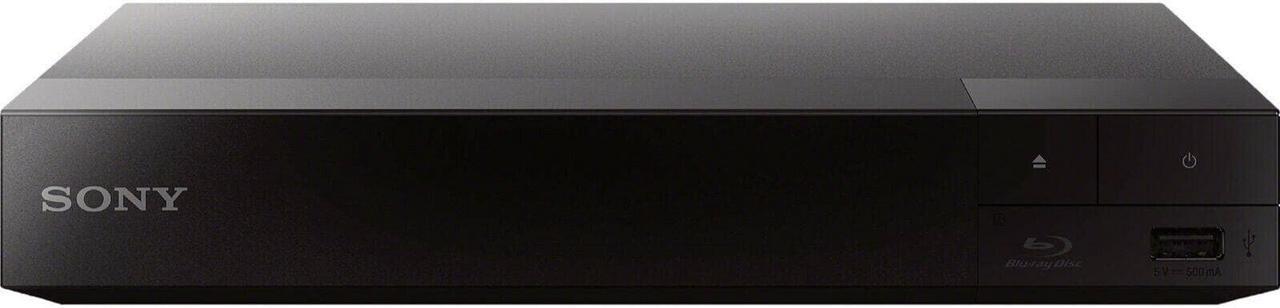


Local Storage & Backup
- External HDDs/SSDs: Great for downloading and storing personal film libraries—opt for at least 1TB capacity if you store in 4K.
- NAS (Network-Attached Storage): Ideal for large or multi-user setups. Stream your own content across devices and back everything up in one place.
Network Infrastructure
- Routers & Mesh Systems: Look for models with QoS (Quality of Service) to prioritize streaming and prevent drops during playback.
- Wi-Fi Extenders / Powerline Adapters: Improve connection in hard-to-reach areas without running cables everywhere.
Home entertainment setup featuring top media players
6.3 Pulling It All Together
To get the most out of your home theater, combine diverse content sources with the right hardware foundation. Here's how everything connects:
- Curate Your Library: Use a mix of streaming services and downloads to balance access and ownership.
- Pick Your Player: Choose media players that fit your budget and ecosystem preferences.
- Plan for Performance: Use NAS drives or external storage for long-term collections. Make sure your Wi-Fi setup can support your viewing habits.
- Think Ahead: As 8K content, cloud libraries, and family usage expand, future-ready hardware and flexible storage will pay off.
Whether you're building a digital vault of classics or binging the latest releases, combining robust content sources with smart hardware makes all the difference. In Section 7, we’ll explore how emerging technologies like VR, AR, and advanced calibration are redefining what it means to be truly immersed.
7. Evolving Media Consumption: VR, AR & Advanced Calibration
As screens become sharper and audio more immersive, media consumption is evolving beyond traditional formats. While 4K and even 8K content is increasingly common, the future lies in technologies that go beyond the screen—such as Virtual Reality (VR) and Augmented Reality (AR). These technologies promise more personal, interactive, and spatial experiences. Coupled with advanced calibration techniques, they signal a future where your home theater becomes not just a place to watch—but a place to explore and interact.
A large 4K TV displaying multiple streaming apps
7.1 VR: Next-Level Immersion
Virtual Reality (VR) immerses viewers in 360° environments, transporting them into digital worlds where they’re not just watching—they’re inside the action. VR is already transforming gaming, virtual tours, and even storytelling through interactive cinema. For home theaters, it offers a unique path to total immersion that flat screens simply can't match.
Use Cases
- Gaming: Fully interactive experiences with body movement, spatial audio, and room-scale exploration
- Cinematic VR: Short films and immersive stories where you can “look around” inside the narrative
- Social VR: Attend concerts, watch movies, or explore virtual spaces with friends across the globe
Setting Up VR at Home
- Clear a space of at least 6.5 x 6.5 feet for room-scale movement
- Avoid bright overhead lights or direct sunlight, which can interfere with headset tracking
- Use wireless VR headsets or low-latency wired setups to reduce lag and motion sickness
- Look for a headset with a refresh rate of 90Hz or higher for smoother, more comfortable viewing
Best VR Headsets in 2025



A: Choose a well-lit but glare-free room with enough space to move around. Wireless VR headsets simplify setup, but if using wired options, ensure cables are neatly managed. Use a headset with a high refresh rate and invest in quality headphones for the best immersive experience.
7.2 AR: Expanding Realities
Augmented Reality (AR) overlays digital content onto your real-world environment. While AR is still in its early stages for home use, it’s advancing quickly thanks to smartphone apps and upcoming AR glasses. In the context of home theaters, AR holds massive potential to blend physical space with dynamic, interactive media.
Why AR Is Important
- Turns your surroundings into interactive stages—imagine characters “walking” into your room during a film
- Overlay live sports stats, trivia, or behind-the-scenes content during playback
- Future AR glasses may project large-scale virtual screens, eliminating the need for TVs or projectors altogether
Possible Applications at Home
- AR Companion Apps: Use a phone or tablet to scan the screen and unlock exclusive content or interactive features
- AR Games: Mix real and digital environments for fun, immersive gameplay
- Future Films: Watch scenes that extend beyond the screen and into your space, changing how stories are told
Best AR Glasses in 2025



7.3 Beyond the Screen: Advanced Calibration
Whether you're using a standard 4K display, a high-end projector, or emerging formats like VR and AR, advanced calibration ensures your equipment delivers the best possible picture and sound. Calibration fine-tunes your system to match your room’s lighting, acoustics, and layout—making a huge difference in immersion and comfort.
Display Calibration
- Color Calibration Tools: Software like CalMAN or DisplayCal helps set accurate brightness, contrast, and color tones
- Color Temperature: Aim for D65 (6500K), the professional standard for realistic color reproduction
- Gamma Settings: Use 2.2 gamma for mixed-use rooms, or 2.4 in dark rooms for richer shadows and contrast
Audio Calibration
- Automatic Room Correction: Built-in tools like Audyssey analyze your space and adjust speaker output accordingly
- Manual Tuning: Use a decibel meter to balance speaker levels and subwoofer response
- THX Reference Level: Calibrating your system to reach 85 dB ensures the same volume and detail used in professional cinema mixing
If you’ve invested in high-end audio or large-format video, calibration is not optional—it’s the final step to getting your money’s worth. Without it, you risk muddy dialogue, distorted sound, or inaccurate visuals, especially in non-ideal lighting or acoustic environments.
A professional technician calibrating a premium home theater system
7.4 Final Thoughts & Next Steps
VR and AR aren’t science fiction anymore—they’re becoming mainstream entertainment tools. Whether you’re ready to invest now or just watching the space, staying informed will help you make smart choices when the time is right. Meanwhile, advanced calibration remains a critical step for anyone serious about quality, no matter how futuristic your setup gets.
- Keep Learning: Track updates from tech leaders as they release new headsets, glasses, and immersive content platforms
- Test & Tweak: Periodically revisit your calibration settings, especially when adding new equipment or changing room conditions
- Be Ready for AR Glasses: Companies like Apple and Google are actively developing AR wearables—your next screen might not be a screen at all
From fully immersive VR to enhanced real-world interaction via AR, the future of media consumption is increasingly personal and spatial. Pairing these advances with thoughtful calibration keeps your home theater ahead of the curve. In the next section, we’ll explore outdoor home theaters—a great way to take your cinematic experience beyond four walls.
8. Outdoor Home Theater (Optional Extension)
Expanding your home theater outdoors opens up a world of fun and flexibility—perfect for movie nights under the stars, backyard parties, or even spontaneous screenings at the campsite. With the right equipment, seating, and power setup, you can enjoy high-quality entertainment in virtually any outdoor space. This section walks you through all the essential components of an outdoor or mobile home theater.
8.1 Outdoor Projectors & Screens
Outdoor projectors and screens are the foundation of any open-air cinema. Unlike indoor setups, they need to account for ambient light, weather, and portability. Choosing the right combination ensures a bright, clear image that holds up outside.
Weather-Resistant or Portable Models
- Choose dustproof and splash-resistant projectors for outdoor durability.
- Portable models with simple plug-and-play functionality are ideal for casual setups.
Brightness Levels
- For clear images after sunset, aim for at least 3,000 lumens.
- If you're watching during twilight or partial daylight, consider projectors with 3,500+ lumens.
Screen Types
- Use weather-resistant projector screens or foldable ALR (Ambient Light Rejecting) screens for better daytime performance.
- Portable frames make setup and takedown easier for temporary events.
Placement & Setup Tips
- Keep the projector shaded from direct light and wind—canopies or enclosures help.
- Store gear in waterproof containers or bins for quick weather protection.
Quick Checklist for Outdoor Projectors:
- Minimum 3,000 lumens
- Weather-resistant design
- Easy keystone adjustment and setup
Best Outdoor Projectors in 2025

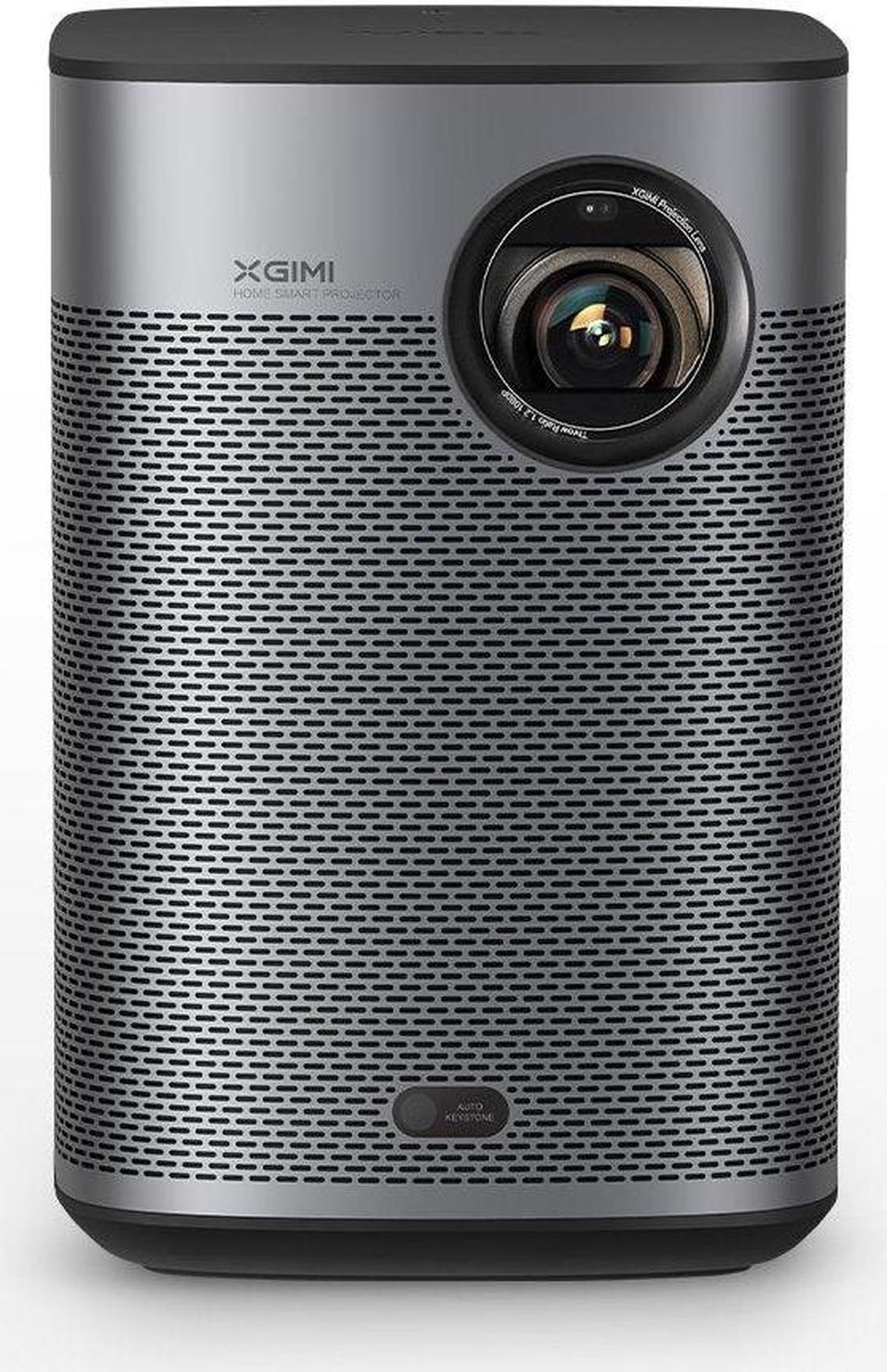

Best Outdoor Theater Projector Screens in 2025



Choosing an Outdoor TV Instead
While projectors are the classic choice for open-air movie nights, some users may benefit from using an outdoor-rated television instead—especially if brightness or weather resistance is a concern. Modern outdoor TVs are engineered to handle the elements while delivering a sharp, vivid image even in broad daylight.
- Brightness Advantage: Outdoor TVs like the Samsung Terrace or Furrion Aurora offer 1,000–2,000+ nits of brightness—making them ideal for daytime or full-sun viewing.
- All-Weather Durability: Built with sealed enclosures to protect against rain, dust, humidity, and extreme temperatures—no need to rush gear inside at the first sign of weather.
- Low Maintenance: No setup or teardown required—just mount, plug in, and enjoy. Great for permanent backyard installations.
- Considerations: Outdoor TVs are generally more expensive than portable projectors and require a fixed location, ideally paired with a weatherproof mount and cover.
Best Outdoor TVs in 2025



A: It depends on your goals. Outdoor TVs are better for bright environments, permanent installs, or quick usability. Projectors offer a more cinematic feel and portability—ideal for larger gatherings or temporary setups.
8.2 Outdoor Seating & Comfort
Creating a cozy, functional seating area is just as important outdoors as it is inside. Whether you’re hosting movie nights under the stars or enjoying a solo unwind session, your choice of furniture and layout can make or break the experience. Durability, comfort, and ambiance all play a role in turning your backyard into a true open-air theater.
Sturdy, Weather-Resistant Furniture
- Materials Matter: Choose rust-resistant aluminum, teak, or powder-coated steel for frames. Avoid untreated wood or cheap plastics that degrade in the elements.
- Weatherproof Fabrics: Go for UV- and mildew-resistant cushions with removable, washable covers (e.g., Sunbrella® fabric).
- Storage & Protection: Use deck boxes or weatherproof covers to protect cushions and accessories when not in use. This extends the life of your setup and keeps things looking fresh.
Best Outdoor Theater Seating in 2025



Alternative Seating Ideas
- Bean Bags & Floor Cushions: Oversized outdoor-rated bean bags or poufs offer a relaxed vibe for guests of all ages.
- Modular Lounge Sets: Rearrange for small groups or larger gatherings—perfect for flexibility and entertaining.
- Picnic Blankets & Outdoor Rugs: Layering soft textiles adds comfort and a cozy, movie-night atmosphere—especially for kid-friendly nights on the lawn.
A: The best outdoor seating balances comfort and weather resistance. Look for deep-cushioned furniture with waterproof fabric, rust-proof frames, or modular options that can be stored easily. For casual nights or large groups, bean bags and outdoor blankets are great alternatives.
Lighting & Ambiance
- Low-Glare Lighting: String lights, LED lanterns, and solar-powered path lights provide just enough glow for safety and warmth—without washing out the screen.
- Climate Control: Add patio heaters for chilly evenings or portable fans for summer nights. Consider bug-repelling torches or discreet citronella options to keep pests away.
- Cozy Extras: Keep a basket of throw blankets or cushions nearby so guests can snuggle up when the temperature dips.
8.3 Power Solutions
Powering your outdoor setup can be a challenge—especially if outlets are limited or far away. Portable power stations and solar charging options let you stay unplugged without missing a moment.
Portable Power Stations
- Choose stations with 500–1000Wh capacity to run a projector, speakers, and lighting for several hours.
Rechargeable & Eco-Friendly Options
- Pair your station with foldable solar panels for off-grid flexibility.
- Rechargeable batteries can power small accessories without needing constant replacements.
Best Portable Power Solutions in 2025



8.4 Connectivity & Network Extenders
A smooth streaming experience outdoors requires strong Wi-Fi coverage. If your backyard or patio has weak signal, network extenders or mesh systems can boost performance and minimize buffering.
- Outdoor Wi-Fi Tips:
- Use a mesh extender positioned near an exterior wall for optimal signal spread.
- Powerline adapters are a good alternative if running Ethernet outdoors isn’t feasible.
- Streaming & VR:
- For 4K streaming or wireless VR, aim for at least 25+ Mbps sustained speed in your viewing zone.
Best WiFi Extenders in 2025



8.5 Outdoor Sound Systems
Audio plays a huge role in creating an immersive outdoor experience. Whether you're going all-in with mounted speakers or keeping it casual with Bluetooth, it’s important to choose equipment built to handle the elements.
Weather-Resistant Speakers
- Choose durable, outdoor-rated models that can handle moisture and temperature swings.
- Angle speakers inward to minimize sound leakage to neighboring properties.
Portable Bluetooth Speakers
- Perfect for smaller setups or mobile use—some offer 360° sound or multi-speaker syncing for a wider audio footprint.
Best Outdoor Speakers in 2025


8.6 Theater-on-the-Go
Want to take movie night on the road? With compact gear and a bit of planning, you can set up a full-fledged theater anywhere—from a campsite to a tailgate. This is a fun, spontaneous way to enjoy movies in new places.
- Portable Projectors: Small, battery-powered units are ideal for mobile use.
- Foldable Screens: Use a collapsible frame, or improvise with a blank wall or large white sheet.
- Power Sources: Bring a small power station or solar charger for energy independence.
- Sound: A portable Bluetooth speaker or mini soundbar provides simple but effective audio on the go.
A cozy portable movie setup
8.7 Outdoor Setup Tips & Best Practices
With the right balance of weather-ready gear, reliable power, and comfortable seating, your outdoor theater can rival the living room experience—and give it a run for its money when the weather is nice.
- Coordinate with Indoor Gear: Repurpose existing equipment when possible, or invest in a dedicated outdoor setup.
- Plan for the Weather: Check forecasts and have storage solutions ready to protect your equipment.
- Expand the Experience: Use the space for sports, music, or casual gatherings—not just movie nights.
- Stay Mobile: A lightweight, portable kit ensures you can enjoy entertainment anywhere, anytime.
Whether you’re creating a backyard theater or heading off the grid, outdoor and portable setups bring new life to movie watching. As we move into the final section, we’ll explore how to maintain, calibrate, and future-proof your system—so you’re always ready, indoors or out.
9. Finalizing Your Setup: Seamless, Reliable, and Future-Ready
You’ve covered the essentials—displays, audio, comfort, and even outdoor and VR/AR extensions. Now it’s time to pull everything together into a seamless, reliable, and future-ready system. This final section focuses on integration, calibration, maintenance, and adaptability—ensuring your home theater continues to deliver top-tier performance over time.
9.1 Building a Cohesive Ecosystem
An integrated system ties everything together—lights, temperature, audio/video gear, and even security—into a single, user-friendly experience. This section explains how to create automation routines, simplify control, and streamline your environment for greater immersion and convenience.
One-Command Control
- Create a unified command (like “Movie Night”) that dims the lights, lowers the blinds, and powers on your equipment—all at once.
- Use a smart hub or universal remote to consolidate control and reduce clutter from remotes and apps.
Automating Everyday Tasks
- Program lighting, blinds, and even small appliances to respond to voice commands or time-based routines.
- Use a smart thermostat to keep your space comfortable automatically during long viewing sessions.
Multi-Room Audio & Video
- If you have multiple entertainment zones, link them together to play the same content throughout your home or hand off viewing from room to room.
Security Integration
- Add smart locks, cameras, and motion sensors to monitor access to your theater room, especially if it doubles as a guest or shared space.
Network Infrastructure
- Ensure you have a strong internet connection for streaming, gaming, and smart automation—especially important for large homes or VR setups.
- If coverage is spotty, consider mesh Wi-Fi systems or wired Ethernet where possible.
A cutting-edge smart home control panel
9.2 Calibration & Maintenance
Even the best home theater equipment needs occasional fine-tuning. Proper calibration ensures accurate color and sound, while regular maintenance helps extend the life of your gear and prevents performance issues.
Audio Calibration
- Use built-in auto-calibration tools or manual sound meters to adjust speaker levels and distance for your space.
- Recalibrate after moving furniture, changing speakers, or adding acoustic treatments.
- Revisit settings every 6–12 months or after a major system update.
Visual Calibration
- Use calibration tools or built-in TV settings to optimize brightness, contrast, and color accuracy based on your room lighting.
- Adjust picture settings if you change screens, switch inputs, or use your system in varying light conditions.
Projector & TV Maintenance
- Keep filters and vents clean to avoid overheating. Track lamp hours and replace bulbs as needed (or choose a laser projector for lower upkeep).
- Install firmware updates to unlock new features and fix bugs.
Firmware & App Updates
- Keep your receivers, streaming boxes, and sound systems up to date. Updates often improve performance, fix issues, or add support for new formats like HDR or immersive audio.
Cable Management
- Organize and label cables to reduce mess, improve airflow, and make future troubleshooting easier. Use velcro ties, clips, or conduits for a cleaner setup.
Backup Plans
- Save calibration profiles and keep backups of firmware in case you need to reset devices or restore your setup after a power outage or upgrade.
A technician calibrating a premium home theater system
9.3 Future-Proofing Your Theater
The tech world doesn’t stand still. New formats, display resolutions, and interactive experiences are always emerging. This section focuses on how to keep your system adaptable without starting over every time something new hits the market.
8K & Beyond
- Plan for 8K content and hardware by ensuring your devices support the latest video standards and connections like HDMI 2.1.
- Keep an eye on emerging content platforms and upcoming display innovations that may go beyond 8K.
Upgradable Components
- Select audio/video receivers or processors that support firmware updates or swappable modules for future capabilities.
- Choose modular speaker systems that can grow with you—from 5.1 to 7.1 or full Atmos setups.
Cloud & Streaming Evolution
- Prepare for new media types like VR/AR by investing in hardware with strong processing and connectivity.
- Watch for new streaming codecs and compression technologies that improve quality while using less bandwidth.
Budgeting for Upgrades
- Set aside a portion of your budget for future gear improvements—especially during seasonal sales or major product release cycles.
Energy Efficiency
- Look for Energy Star–rated or low-power devices to save on energy bills and reduce environmental impact over time.
Modular Furniture
- Opt for flexible furniture layouts or seating with built-in tech to accommodate changes in gear or room setup.
A cutting-edge modular home theater
9.4 Pulling It All Together
Once everything is in place, it’s all about making the system work for you—automated, easy to use, and ready for anything. From ongoing upgrades to regular checkups, keeping your theater running smoothly means you can sit back and enjoy the show.
A sleek, modern home theater control center
- Keep It Simple: Unified control systems and automation let your theater function with minimal input—just press play and enjoy.
- Adapt & Upgrade: Incorporate new formats or gear without starting from scratch by designing with flexibility in mind.
- User Feedback: Regularly gather input from family or guests to improve layout, lighting presets, and comfort.
- Troubleshooting Tips: Learn a few basic recovery steps (like restarting devices or checking cables) to minimize downtime.
- Community Engagement: Join forums or social media groups to discover deals, ask questions, and share your setup with others.
- Stay Informed: Keep an eye on tech news, firmware updates, and seasonal sales to stay ahead of the curve.
- Enjoy the Show: With everything synced, maintained, and upgrade-ready, you’re all set for unforgettable movie nights, game sessions, and binge-worthy weekends.
By building a connected ecosystem, committing to routine maintenance, and planning for tomorrow’s innovations, your home theater becomes more than a room—it becomes a future-ready entertainment experience tailored to your lifestyle.
Conclusion
You’ve explored every facet of creating a standout home theater—from choosing cutting-edge displays and immersive audio systems to refining room layouts, integrating VR, and even taking your setup outdoors. Now it’s time to finalize your next steps, deepen your expertise, and continue transforming your living space into the best home theater for 2025.
Recap the Key Highlights
- Display Choice: Whether you're using a high-performance TV or a large-format projector, choose a screen that fits your space, budget, and desired level of immersion. For more details, revisit Section 2: Display Technology.
- Immersive Audio: Explore audio formats like 5.1, 7.1, and Dolby Atmos to create a surround sound experience that draws you into the action. A deeper dive into advanced formats is available in Section 3: Audio Immersion.
- Comfort & Essentials: Whether you prefer recliners, sofas, or even watching from bed, comfort plays a major role in home theater enjoyment. See Section 5 for tips on layout, materials, and features that enhance long viewing sessions.
- Smart Integration: Bring your setup to life with voice control, automated lighting, climate settings, and synced smart devices for a streamlined experience. Learn more in Section 1.2 and Section 9.1.
- Outdoor & On-the-Go: Take your theater beyond the living room with portable screens, weatherproof equipment, and compact power options. Explore Section 8 for ideas ranging from backyard setups to mobile movie nights.
- Future-Proofing: Design your theater with flexibility in mind—modular components, upgradable tech, and adaptable furniture make it easy to support new formats like 8K and VR/AR. Learn more in Section 9.3.
By combining cutting-edge display tech, immersive audio, and thoughtful design, you can transform your living space into a personal cinema that rivals—or even surpasses—the traditional theater experience. Whether you’re watching blockbuster hits in stunning 8K, exploring interactive VR content, or hosting outdoor film nights, your upgraded home theater is primed to deliver unforgettable entertainment. Here’s to a lifetime of spectacular shows, games, and gatherings—all in the comfort of your own home!





























